Open the full contact editing form instead of the Contact Card in Outlook 2013 or Outlook 2016
When I create a new Contact in Outlook, I get the traditional Contact form which I also got in previous versions of Outlook. However, once I’ve saved an closed this form, I can’t seem to get back to it anymore.
When I double click on a contact in the Contacts folder, it opens a contact card which only list a few of the details which I can edit and a Notes section.
I get a similar contact dialog when I use the Search People box on the Ribbon. Annoyingly this contact dialog automatically goes away when I click somewhere else in Outlook.
How can I get back to the full contact editing form and have it stay open?
 One of the major changes in Outlook 2013, and maintained in Outlook 2016, is the Contacts section which has been renamed to “People” now.
One of the major changes in Outlook 2013, and maintained in Outlook 2016, is the Contacts section which has been renamed to “People” now.
While it’s functionality has been vastly improved, it takes a bit of getting used to and understand what it is doing.
People View, Contact Cards and Link Contacts
 In the People module, you are also using the People View by default. This is a “clever” view which can combine contacts from multiple sources to a single contact.
In the People module, you are also using the People View by default. This is a “clever” view which can combine contacts from multiple sources to a single contact.
For instance, if you have 2 mail accounts configured and a contact exists in the Contacts folder of both accounts, the details of these 2 separate contacts are merged on a single Contact Card.
Note: This is only a merged view of the contact; it doesn’t actually change any contact details!
If you have added any Social Network Accounts to Outlook, then contact details from these sources will also be added to the Contact Card of this contact. Updates which this contact posts to any of the Social Network account that you are connected to will show in the What’s New section of the Contact Card.
View Source
So in short: The new Contact Card contains all the information that you have for a specific contact, regardless where it is stored.
To still get back to the full contact form, which you also get when you create a new contact, you need to click on any of the sources that are listed in the “View Source” section of the Contact Card or the Reading Pane of the People module.
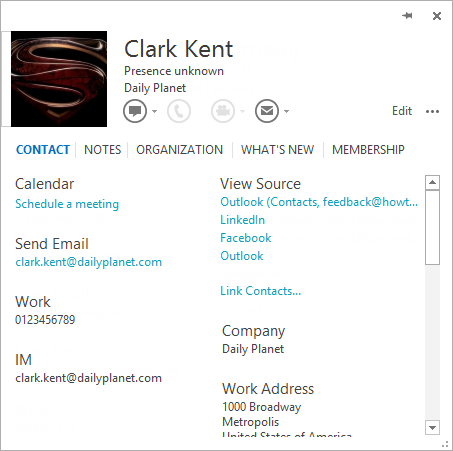
Clicking on the blue “Outlook (Contacts, …)” link in the View Source will open the full Outlook Contact Editing Form for this contact in the Contacts folder or any other folder specified between the parenthesis. Clicking on the LinkedIn or Facebook link will take you to their respective on-line profile. If it only says Outlook, it will take you to the contact on the Outlook.com website.
Note: When you double click on a contact in the People module, it will display a limited Contact Editing form which does not allow you to open the full contact editing as it doesn’t have the View Source section.
Always open the full Contact editing form from Contacts folder
If you do not like the new People view and how it links your contacts and opens up a limited contact editing form, it is really able to disable it: Change your view to any other view.
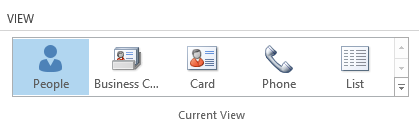
Only the People view combines duplicate contacts into one.
Leave the Contact Card open from Search People
To prevent a Contact Card opened from the Search People box from closing when you click anywhere else, you must click the Pin icon in the top right corner.
To close it, either click on the Close icon or press the Pin icon again and click anywhere else to have it being closed automatically.
Always open the full Contact editing form from People Search
To always open the full Contact editing form when clicking on a search result from the People Search, you can apply the following Registry fix.
Key Outlook 2013: HKEY_CURRENT_USER\Software\Microsoft\Office\15.0\Common\Contactcard
Key Outlook 2016:HKEY_CURRENT_USER\Software\Microsoft\Office\16.0\Common\Contactcard
Value name: turnonlegacygaldialog
Value type: REG_DWORD
Value: 1
As this value probably doesn’t exist in your Registry yet, you’ll need to create it first. If you are not really into editing the Registry yourself, you can also download this zip file. It contains a file to add the Registry value and to remove it again.

