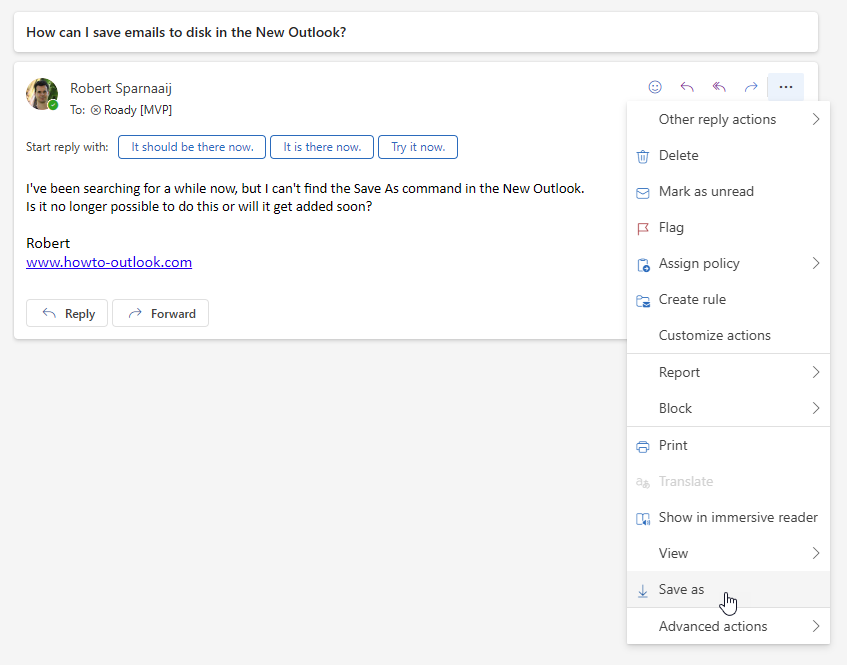Saving emails as eml or msg-file in the New Outlook or OWA
I regularly save individual emails as msg-file from Outlook into a folder on my computer to more conveniently group it with other related documents.
Now that I’ve switched to the New Outlook, I seem not be able to do that anymore. There is no File command anymore either. This is where the option used to be in Classic Outlook.
Can I no longer save individual emails as msg-files anymore in the New Outlook?
 The New Outlook still allows you to save individual emails to disk. Granted, the option to do so is quite hidden if you are used to using the File menu in the Classic Outlook.
The New Outlook still allows you to save individual emails to disk. Granted, the option to do so is quite hidden if you are used to using the File menu in the Classic Outlook.
However, the New Outlook no longer uses the msg-file format but the (more universal) eml-format.
Extra Tip!
This option exists in Outlook on the Web for Exchange Online and Outlook.com mailboxes as well.
Save As action in the Reading Pane
As you’ve noticed, there in no longer a File command in the New Outlook which used to open Backstage in the Classic Outlook and where you could find the Save As command.
Instead, you’ll find the “Save as” command the “More actions” menu (…) in the top right corner of the Reading Pane, next to the respond actions (Reply, Reply All and Forward).
In the New Outlook, this will save the message as an eml-file to your Downloads folder.
Currently, there is no way to set another location as the default or get prompted to select a download location.
When using Outlook on the Web, the default download behavior and location is controlled by the download settings of your browser itself.