Empty Address Book and switching between Address Lists in OWA 2013
When addressing an email in OWA, I only see people from my own Contacts folder. However, I have plenty more Contacts in another folder and of course there is the Global Address List of our company with all the internal contacts.
The Contacts folder of my colleague is empty so opening the Address Book is currently completely useless to him.
How can I switch between all the address lists in my Address Book?
Is there also a way to change the default like you could in previous versions of OWA and within Outlook itself?

In this case, the clean interface of Outlook Web App 2013 (OWA 2013) might actually be a bit too clean.
My personal expectation was that I could click on My Contacts and that it would expand with all the lists to choose from. Similarly to how you can click on the "By first name" link to choose your sorting order.
The actual way to do this is not far away from it though.
Expanding the Address List Pane
When you click on the To, CC, or BCC label (or on the + icon on the right when you click inside the field first) your Address Book opens up.
The Address Book looks very similar to your People Navigation but with the difference that its pane on the left is collapsed. When you click on the >> icon on the left, you’ll expand the Address List Pane which allows you to switch between Address Lists just like in the People Navigation.
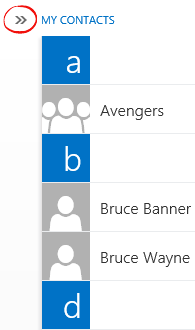
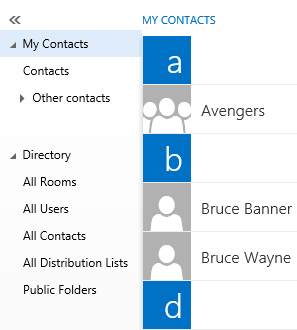
It’s easy to expand the Address List Pane in OWA 2013 but the way to do it can easily be overlooked.
Changing the default Address List
Unfortunately, unlike in previous versions of OWA and within Outlook, OWA 2013 doesn’t allow you to set a default Address List.
When you select a different Address List while composing your message, this change is only remembered for as long as you are composing that message. After that, it will open to “My Contacts” again. Sadly, it also doesn’t even save the setting that you’d like to have the Address List Pane of your Address Book expanded.
Request for change
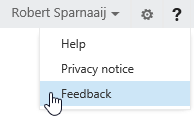 Since the Exchange Team isn’t shy about adding new features to Exchange with each Cumulative Update for Exchange 2013, we might see some improvements here (maybe when they are also working on the way that you must now access Public Folders?).
Since the Exchange Team isn’t shy about adding new features to Exchange with each Cumulative Update for Exchange 2013, we might see some improvements here (maybe when they are also working on the way that you must now access Public Folders?).
When you are in a corporate environment, you can ask your Exchange administrator to report it as a feature request to Microsoft.
If you are an Exchange Online user (part of Office 365 for Business), you can click on the question mark in the top right corner of OWA to provide feedback.

