Reveal full original message source with header
To troubleshoot some sending and receiving issues, I'd like to see the original message source as a whole as it is received. Right now, I can only see the Internet Message Header and the source code of HTML messages but not the entire (MultiPart) message.
For further analyzing, is there any way to reveal to the original message source as it was received by Outlook rather then the cut of header and interpreted body?
Outlook indeed "cuts apart" the original message source and places them into separate fields to store them. Once this has been done for a message, there is no way anymore to obtain the full original message source as how it was received.
However, when you are troubleshooting, you could configure Outlook to store the original message source for newly received emails in the "Internet headers" field via a special Registry key.
SaveAllMIMENotJustHeaders Registry key
The original message source in not just the full HTML of a message but could also contain a Plain Text version of the message (in the case of a multipart message) and a “text representation” of any attachments that the message may contain (base64 encoded).
Key: HKEY_CURRENT_USER\Software\Microsoft\Office\<version>\Outlook\Options\Mail
Value name: SaveAllMIMENotJustHeaders
Value type: REG_DWORD
Value: 1
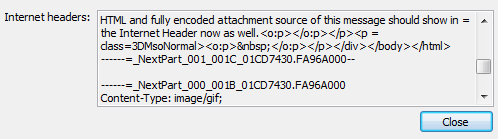
The “Internet headers” field showing the last part of the HTML part of the message source and the start of the attachment part.
Note 1: This Registry adjustment will almost double the space it would otherwise require to store a message since you would now save the original message source as well as the interpreted message body and attachments. Therefor, I'd recommend to enable this only during troubleshooting or when you have a specific requirement to save the original message source and have sufficient space in your mailbox or don't mind having a larger pst-file. Changing back the Registry key to 0 or deleting it will not remove the already stored full messages from the Internet Header field.
Note 2: For POP3 accounts, moving an already received message to a different folder via the web interface of your mailbox and then back to the Inbox folder should cause a redownload of the message in Outlook and reveal the full message source in the Internet Header.
Note 3: This Registry key is supported for POP3, Exchange and Outlook Hotmail Connector accounts. IMAP accounts are not supported and even applying the above Registry key, the Internet header of an IMAP message will only show the “trimmed” header.

