Do not automatically mark as read
When quickly going through my emails, often I haven't actually really read the emails but Outlook already marks them as read. This is quite confusing unless I mark them as unread again which takes more time and defeats the purpose of quickly going through my emails.
The same is true when I access a mailbox from somebody else; I might have read it but the mailbox owner hasn't yet so the mails shouldn't be marked as read either.
How can I set Outlook so that it will not mark these emails as read when I go through them?
 The options for how and when Outlook should mark emails as read can be found in;
The options for how and when Outlook should mark emails as read can be found in;
- Classic Ribbon
View-> Reading Pane-> Options… - Simplified Ribbon (Microsoft 365)
View-> Layout-> Reading Pane-> Options… - Options dialog
File-> Options-> Advanced-> Reading Pane…
The default is set to mark items as read when you select another email.
When you disable the option “Mark item as read when selection changes” all mails remain as unread unless you manually mark it as read or double click the message to open it in its own window.
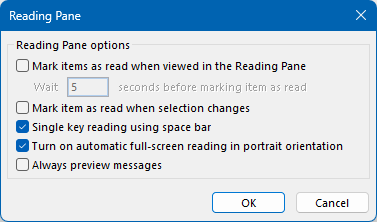
Reading Pane Options.
Mark as read delay
 If you still want the message to be automatically marked as read when you are reading it, but not when you are quickly browsing through your emails, then you can set a delay of several seconds before the message should be marked as read.
If you still want the message to be automatically marked as read when you are reading it, but not when you are quickly browsing through your emails, then you can set a delay of several seconds before the message should be marked as read.
For instance, if reading an email takes you at least 10 seconds and when you quickly go through your emails, you won’t be looking at the message for longer than 5 seconds, then you set your delay to 10 seconds.
Mark as read/unread keyboard shortcuts
 Besides the menu options, you can use the keyboard to mark items as read or unread;
Besides the menu options, you can use the keyboard to mark items as read or unread;
- For marking a message as read you can use CTRL+ENTER or CTRL+Q
- For marking a message as unread you can use CTRL+U
For more keyboard shortcuts see the guide; Keyboard shortcuts
Note: I often get asked what my personal settings are in Outlook. For this option I use the first method; Outlook doesn’t mark anything as read for me automatically but I do that manually with CTRL+ENTER. However, realize that these are options for a reason; Always choose what best fits your own needs! ;-)

