Creating clickable buttons in emails
Quickly delete old Newsletters and RSS feed items
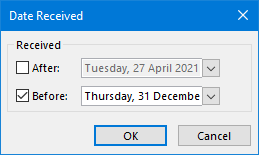
I’m one of many that doesn’t delete any of the emails that I send or receive. I really like that history but I decided that I really should not hoard all the old Newsletters and RSS feed items that I receive as well.
I’m somewhat organized and I’ve stored most of my Newsletters and RSS Feeds in various folders.
Is there any way to quickly get rid of all the items which are from last year and older?
Synching Outlook message rules with Outlook.com accounts
Week numbers in the Calendar are wrong

I’ve added week numbers to my Calendar but they don’t seem to match with my desk calendar which I believe is correct.
How can this be and how can I correct this?
Hiding recipients with distribution lists

I've created a distribution list to send out a mailing and to hide the addresses from each other. However, when the message got delivered, it still showed all the email addresses.
Other newsletters I receive also use a distribution list and then the addresses are not exposed.
How can I make Outlook not to expose these addresses either?
How often do I need to use AutoArchive?

I’ve saved every email I’ve ever sent or received for some years now. My PST-file is huge; well over 4GB!
I was wondering if I’m pushing the boundaries of Outlook with a pst-file of that size. I can remember that a 2GB pst-file used to be the limit but clearly that is no longer the case.
Should I be worried about data loss and performance issues with a pst-file of this size?
Will running AutoArchive optimize Outlook again and if so;
How often should I run AutoArchive to keep Outlook in tip-top shape?
Create a striking subject with symbol characters
Backing up and Restoring Quick Steps

I’ve created quite a few Quick Steps in Outlook 2013 on my Windows 7 computer with various template replies and actions. I now have a new Windows 11 computer with Outlook 365 on it.
How do I copy the Quick Steps from one computer to the other?
Access or share non-default Outlook folders

A colleague of mine has given me permissions to access a couple of his sub folders and an additional Contacts folder that he created.
When I use File-> Open & Export-> Other User’s folders, I can only choose between Outlook’s default folders, but not any that he created himself.
How can I access these shared folders?





