Changing Calendar size in Navigation Pane
For an reason unknown to me, my little calendar at the top of the Navigation Pane in Outlook has doubled, maybe tripled in size. Nothing else has changed in the Navigation Pane but that.
Does anyone have any suggestions how I might restore it to it's original small size?
You can change the font size (and even the font type) for the Date Navigator by going to;
- Outlook 2007 and previous
Tools-> Options…-> tab Other-> button Advanced Options…-> by Date Navigator click the Font… button - Outlook 2010
File-> section Options-> section Calendar-> option group: Display options-> button Font… - Outlook 2013
This no longer applies to Outlook 2013 as the option to customize the Font of the Date Navigator has been removed.
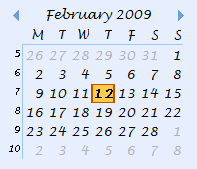
Custom styled Date Navigator in Outlook 2007

