Quota information not displayed in Status Bar
Since my guest article on the MVP blog I've been asked a coupe of times;
Why isn't the Quota Information displayed for me in my Status Bar?
The most likely reason for this to happen is that your mailbox isn’t being hosted on an Exchange 2007 or Exchange 2010 server.
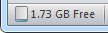
Quota info in the Status Bar.
Mailbox quota settings
If your mailbox is located on an Exchange 2007 or Exchange 2010 server (ask your mail administrator if you do not know this) and you still don’t see any quota information, you might be lucky and don’t have a quota on your mailbox at all or at least not for receiving emails.
If both the “Prohibit sent at” and the “Prohibit send and receive at” option for your mailbox haven’t been configured on the Exchange server, then Outlook will not be able to display the quota information. Your Exchange administrator can find instructions on how to set quotas on a mailbox here; Mailbox Quota Information is not displayed on the Status bar in Outlook 2010 (ok, if you don’t have a quota on your mailbox, you might not really want to tell your mail administrator this after all…)
Other mail account types
Exchange 2003 and previous nor IMAP, POP3 or Live Hotmail accounts (currently) support displaying Quota information on the Status Bar in Outlook 2010. Most ISPs will reveal your used space and total available space for your mailbox when you logon to mailbox via a browser or have carefully documented this in their help pages. When in doubt, you can always still contact your ISP or mail administrator to verify if you are about to reach your quota.
Note: I say “currently” because it would be relatively easy for Microsoft to add support for this in later iterations of the Outlook Hotmail Connector and most IMAP implementations also have the Quota extension/capability installed which would allow Outlook to obtain the quota information for your mailbox. Make a feature request by contacting Microsoft Support or keep your fingers crossed and it might be added in a later version or update for Outlook :-) .

