Using the Full Name field of a Contact in a Mail Merge
I’m doing a Mail Merge within Word with Outlook’s Contacts data as the source.
Within my template, I’m trying to insert the “Full Name” as it is displayed in the Contact form in Outlook, but I can’t seem to find that as a selectable field for the Mail Merge in Word.
I can use the “First” and “Last” field to construct it but this is a bit cumbersome and complicated when I need to account for names with surname prefixes like “Dick van Dyke” for which I’ve stored “Dyke” in the Last field and “van” in the “Middle” field.
Isn’t there a direct way to use the “Full Name” field in a Mail Merge like it is available in Outlook?
The “Full Name” Contact field in Outlook is matched to the “Display_name” Mail Merge field in Word.
Curiously enough, this field isn’t located with the other name fields at the top but a bit further down the list of fields to choose from.
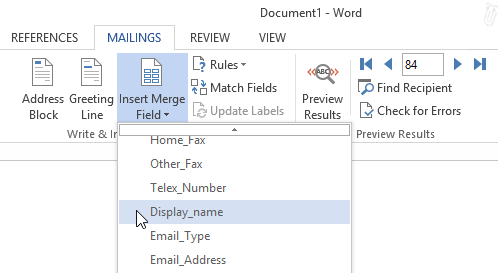
The “Display_name” Merge Field in Word is the “Full Name” Contact field in Outlook.
When you clicked on the Insert Merge Field button or use Word 2003 or previous, make sure your selection in the “Insert Merge Field” dialog is set to “Database Fields” rather than “Address Fields”.
Updating the “Full Name” format in Outlook
 By default, the “Full Name” field for a Contact in Outlook is stored as “First (Middle) Last” but it could be different on a per contact basis, especially when you have imported your contacts from another application.
By default, the “Full Name” field for a Contact in Outlook is stored as “First (Middle) Last” but it could be different on a per contact basis, especially when you have imported your contacts from another application.
When you quickly want to update all your contact’s to a unified format see the guide: Standardize Contacts’ Full Name and File As format
Alternative way to insert the Full Name
When you don’t want to or can’t change the “Full Name” field of your Contacts in Outlook to a standardized format, you can also insert a customized “Address Block” field.
Upon inserting the block, you’ll get a “Modify Address Block” dialog with various options.
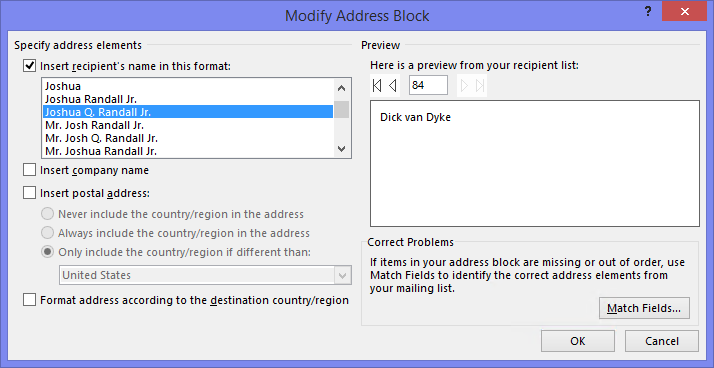
The Address Block can also insert just a name. (click on image to enlarge)
Disable all the options except for “Insert recipient’s name in this format” and set the format to “Joshua Q. Randall Jr.”. This format uses the same logic as the “First (Middle) Last” format in Outlook.
Note: The “Greeting Line” field doesn’t offer this name format as an option. At least the Mail Merge function is consistent about being inconsistent ;-)

