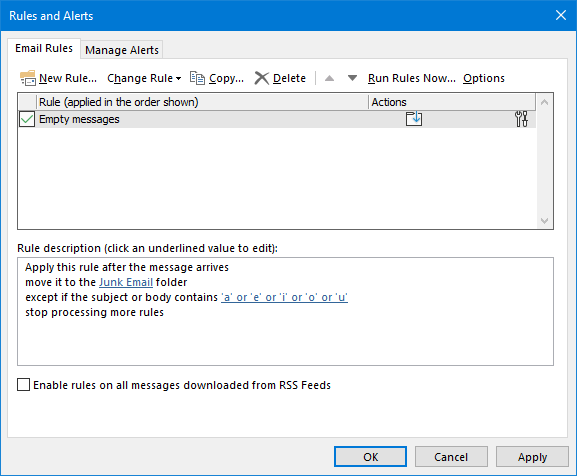Receiving empty emails
Lately I've been receiving empty emails, some even don't have a From, To or Subject field either. I'm not sure if these are just spam messages or if I simply no longer can see the message content.
How can I find that out and when they are spam messages, how can I block them?
 When the messages don’t have a From, To and Subject field either, then usually these messages are indeed Junk Email messages.
When the messages don’t have a From, To and Subject field either, then usually these messages are indeed Junk Email messages.
If these fields are specified and they are from somebody you know, then it could be that the message got corrupted upon download and you must find out if they were indeed valid email messages.
Verifying if they were indeed empty
 The easiest way to verify if the messages were indeed empty, and got corrupted upon download, is by logging on to your web based mailbox provided by your ISP or company. If you are connecting to Exchange, this would be Outlook on the Web (OWA). If you do not know how to get to log on to your web based mailbox, ask your ISP or mail administrator.
The easiest way to verify if the messages were indeed empty, and got corrupted upon download, is by logging on to your web based mailbox provided by your ISP or company. If you are connecting to Exchange, this would be Outlook on the Web (OWA). If you do not know how to get to log on to your web based mailbox, ask your ISP or mail administrator.
If you are using a POP3 account, make sure you have Outlook set to leave a copy on the server. If you had not configured Outlook like that, your web based mailbox will be empty and you cannot verify the current message; you’ll have to wait until you receive another empty message.
Anyway, long intro story short; If your messages appear to be empty here as well, they were received empty as well and Outlook is functioning as it should. This means that the problem is either at the sender’s end or the messages are simply Junk Email messages.
If the messages do not appear blank in the web based mailbox, then something corrupted the email upon download. Most often this is caused by a virus scanner and you’ll have to uninstall its integration with Outlook. Once you’ve done that, you can redownload the message.
Blocking empty emails via Junk E-mail Filter
 While you cannot actually block emails in Outlook, you can configure Outlook to automatically move empty emails to the Junk E-mail folder. Usually this is already achieved by making sure you’ve got the latest Junk E-mail Filter updates installed for Outlook or by increasing the filtering level via;
While you cannot actually block emails in Outlook, you can configure Outlook to automatically move empty emails to the Junk E-mail folder. Usually this is already achieved by making sure you’ve got the latest Junk E-mail Filter updates installed for Outlook or by increasing the filtering level via;
- Simplified Ribbon (Microsoft 365)
Home-> Ellipsis (…) menu on the right side of the Ribbon-> Junk-> Junk E-mail Options… - Classic Ribbon
Home-> section Delete-> Junk-> Junk E-mail Options…
Blocking empty emails via a Rule
 If updating and/or increasing the filter does not work, then you can still filter out these messages via a message rule.
If updating and/or increasing the filter does not work, then you can still filter out these messages via a message rule.
The rule will be configured like this;
| Rule type | Apply this rule after the message arrives |
|---|---|
| Condition | none |
| Action 1 | move it to the Junk Email folder |
| Action 2 | stop processing more rules |
| Exception | except if the subject or body contains ’a’ or ‘e’ or ‘i’ or ‘o’ or ‘u’ (note that you’ll have to press “Add” after each letter entered) |