Leave messages on mail server
I'm using 2 computers with Outlook and I've also configured my mobile phone to collect my email but it seems a bit at random where my received messages show up.
How can I receive all my email on both my computers and phone?
 It sounds like you are using a POP3 account then. In that case you’ll need to configure Outlook on both computers and your mobile phone to leave a copy of the message on the server so that they all have the chance to download the message.
It sounds like you are using a POP3 account then. In that case you’ll need to configure Outlook on both computers and your mobile phone to leave a copy of the message on the server so that they all have the chance to download the message.
In your account settings, you can specify how long this copy should be kept. Set this value long enough so that you can download it on your devices but also set it short enough so your on-line mailbox won’t fill up and goes over quota.
Outlook for Microsoft 365, Outlook 2021, Outlook 2019 and Outlook 2016
File-> Account Settings-> Account Settings…-> select your POP3 account-> button Change…
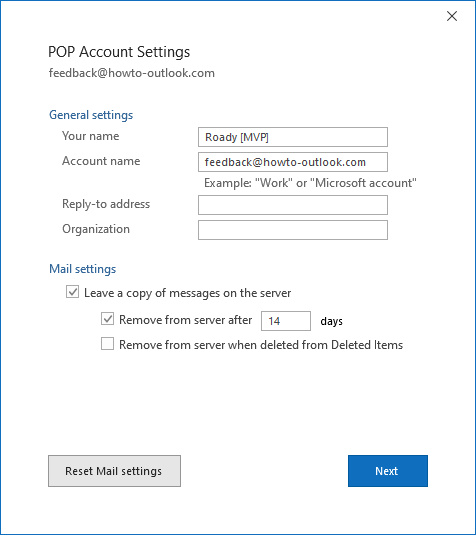
Configure the “Leave a copy of messages on the server” setting.
Outlook 2016 (MSI) and Outlook 2013
File-> Account Settings-> Account Settings…-> select your POP3 account-> button Change…-> button More Settings…-> tab Advanced
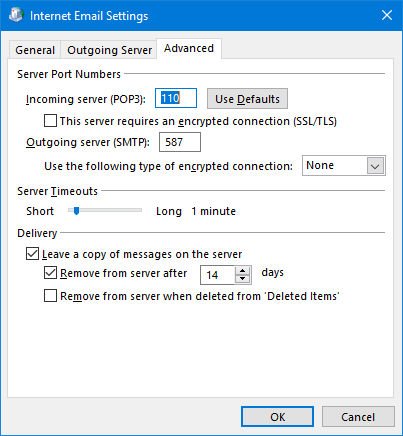
Configure your POP3 account to leave a copy on the server.
Note: If you have your mail account configured as a POP account on your mobile phone as well, they usually leave a copy on the server as well but it is still worth to double check this.

