Adding Search Folders to Outlook Today
When selecting folders to display in Outlook Today I cannot add Seach Folders like Unread Mail.
Is there any way to do this?
Yes, that is possible but only through the Registry. Close Outlook before making any changes.
Key location: HKEY_CURRENT_USER\Software\Microsoft\Office\<version>\Outlook\Today\Folders
Here create a new String Value via;
Edit-> New-> String Value
Name it the next number in order. Then double click it to give it the value; Search Folders\Unread Mail
Now when you start Outlook, it will show the Search folder in the Outlook Today page.
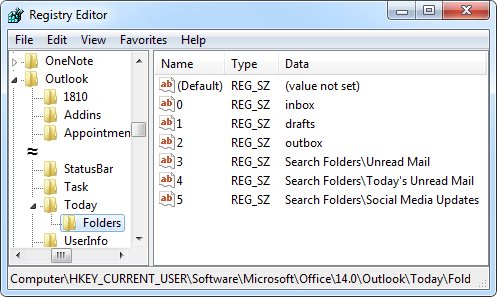
Adding Search Folders to Outlook Today can only be done via the Registry.

