Search partial string or mid-word
Can I use wildcards when using the Instant Search feature in Outlook?
It appears that I have to type the EXACT word to find anything. I remember than in previous versions of Outlook I could also use only part of a word to find it.
Example:
- On Subject line: Jims Warehouse x027886
- I want to be able to type 2788 and find the record.
- However, I can only find it when I type x02788.
How can I modify Outlook’s way of searching?
 Correct, Instant Search doesn't provide that search option and will only find the items that contain a word that begins with your search string. In your example it would only find items which start with 2788.
Correct, Instant Search doesn't provide that search option and will only find the items that contain a word that begins with your search string. In your example it would only find items which start with 2788.
A drastic way to get back the old non-indexed search back would be to remove Outlook as an indexed location in Windows’ Indexing Options.
The alternative way would be to use Advanced Find.
Advanced Find
 To do a query that also finds items that ends with 2788 or have 2788 somewhere in the middle, you'll have to do an Advanced Find query that has the "contains" condition.
To do a query that also finds items that ends with 2788 or have 2788 somewhere in the middle, you'll have to do an Advanced Find query that has the "contains" condition.
To do this;
- Open Advanced Find;
- Keyboard shortcut CTRL+SHIFT+F
- Simplified Ribbon (Microsoft 365 and Outlook 2021)
Click in the Search Field-> … menu on the right-> Search Tools-> Advanced Find… - Classic Ribbon
Click in the Search Field-> Search Tools-> Advanced Find…
- Select the Advanced tab.
- Press Field and select Frequently-used fields-> Subject
- Set Condition: to "Contains"
- Set Value: to "2788"
- Press "Add to List"
- Press "Find Now"
Of course you can also do this with different fields like Message and From. For each field that you want to search on you'll have to press "Add to List" to build your query.
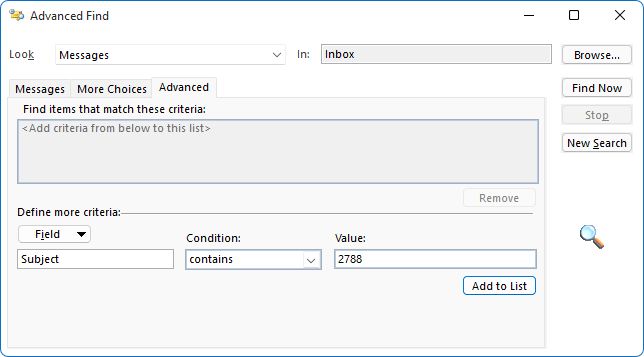
Creating a custom search query for finding a part of a word or string via Advanced Find.
Advanced Find Macro
 Setting up an Advanced Find takes quite some additional time.
Setting up an Advanced Find takes quite some additional time.
If you regularly need to perform these type of queries, then setting up a macro for your query will drastically speed things up.
For step-by-step instructions see; Partial word, string or wildcard search in Outlook.

