New Mail Desktop Alert in the middle of my screen
I'm getting the New Mail Desktop Alert in the middle of my screen.
How can I put it back to the bottom right (or another location of choice)?
When the New Mail Desktop Alert pops-up, click with and hold your mouse on the top of the alert (the dotted line) and you can now move it around freely to a location of choice.
If you want to reset it to the default location, then you can also remove the XOffset and the YOffset Registry keys from the following location;
HKEY_CURRENT_USER\Software\Microsoft\Office\<version>\Common\DesktopAlerts
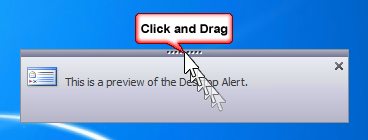
Use the dotted line to move the New Mail Desktop Alert around.

