Link instead of attachment?
I've updated a file on our network and I want to send it to my colleague for review. Since we can both access the networkshare I want to send it as a link but Outlook blocks shortcuts (lnk-files).
Do I really have to send the file now instead?
No, sending shortcuts is a great way to reduce mail traffic and ultimately reduce your mailbox size and the one of the receiver. Unlike common believe, there is no need to use use the Rich Text Format (RTF) for this; HTML will do as well.
To insert a link to a file instead of attaching it, you can simply use Insert-> Hyperlink when composing your message. This will insert a text based link which won't be blocked.
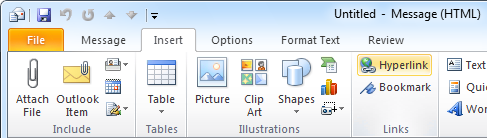
Hyperlinks don't all have to point to websites but can point to network files as well.
If you need to add hyperlinks to many files in a single email this trick might be useful to you as well.
Link written text to a file
You can even go a bit more fancy and select a word first and then use Insert-> Hyperlink. Now this word becomes clickable and clicking on it will open the file.
Word as the E-mail Editor
If you use Outlook 2003 or previous, you might want to set Word as the email editor (Tools-> Options…-> tab Format) which will give you a much more functional dialog to insert a hyperlink.

