Adding hyperlinks to files stored on a network share in bulk
I've updated about 20 files that I now need to send around for review. I do not want to send this as an attachment so I'm inserting hyperlinks to the files which are stored on the network.
For this I use Insert-> Hyperlink but for each file I want to create a hyperlink to I need to browse back to the folder.
These are a lot of clicks and will take forever! Is there a faster way?
 Personally, I take a different approach when I have to insert hyperlinks to multiple files.
Personally, I take a different approach when I have to insert hyperlinks to multiple files.
Instead of using the Insert-> Hyperlink feature in Outlook, I browse to the file or folder in File Explorer. Select the file(s) or folder you want to create hyperlinks to and use the right mouse button to drag and drop the items into your new message.
When you drop them you’ll get the option to insert them as a hyperlink; This saves a lot of clicks and browsing.
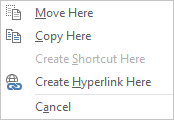
Create hyperlinks to multiple files at once.

