Add a "Contact me on WhatsApp" link to your email signature
How do I add a WhatsApp link to my email signature so that people can also message or call me directly on WhatsApp instead of replying by email?
 Adding a “Contact me on WhatsApp” link in you Outlook Signature (or anywhere else) is really easy to do. All you have to know is this special link;
Adding a “Contact me on WhatsApp” link in you Outlook Signature (or anywhere else) is really easy to do. All you have to know is this special link;
https://wa.me/<yourphonenumber>
Obviously, you must replace the “<yourphonenumber>” part with your actual phone number that you use with WhatsApp.
Recipients that click on the link will either open the WhatsApp app on their phone or WhatsApp Web (so it will also work on Desktop or when they don’t have the app installed).
Note: You must use your full phone number in international format. Don’t start with any zeroes or a plus though and don’t use spaces, dashes or brackets either; Only use numbers.
Creating a contact link with a WhatsApp icon
Instead of just copy/pasting the link with your phone number into your Signature, you could make it look a little bit nicer by using some text, the WhatsApp icon or both.
- To insert an image into your signature, use the
 icon in the Signature Editor.
icon in the Signature Editor. - If you want to use the WhatsApp icon, you can download this file, which contains the WhatsApp icon in various sizes.
- Optionally, type some text such as; Contact me on WhatsApp!
- You can select the text and resize it, change its color, change the font type, etc…
- Select the icon and/or the text and press the
 icon to add the hyperlink to start a chat session on WhatsApp.
icon to add the hyperlink to start a chat session on WhatsApp.
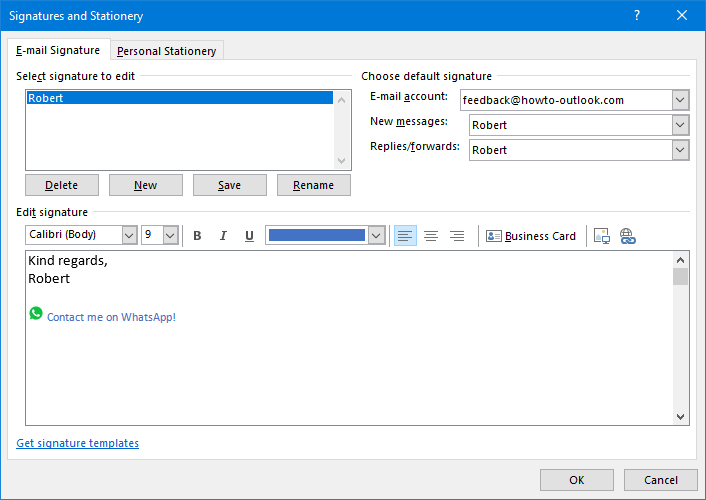
Simple Signature with a “Contact me on WhatsApp!” link and WhatsApp icon.

