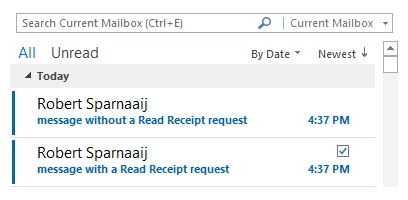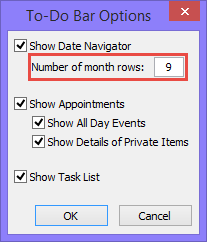I frequently travel between different time zones. Sometimes I change my computer's clock to match the time zone that I'm in and sometimes I don't (depends a bit on how long I'm staying).
This can be quite confusing sometimes and I often worry if all my meetings and appointments are still scheduled on the correct time.
What is the best way to configure Outlook in this situation?
► Continue to the answer

I sort many of my messages into folders and subfolders by using rules. While I do use a Search Folder to keep track of all the new messages, the new messages still expand the folder list which is fairly large.
The result is that the Navigation Pane looks quite cluttered and it pushes my other mailboxes down and out of view and I need to scroll down to see them.
Is there a way to prevent these subfolders from being opened or to quickly collapse them all at once?
► Continue to the answer

When co-workers plan a meeting and are looking at free/busy times via the Schedule Assistant, they can see the details of any appointment and meeting if they hover the mouse pointer over the item.
Is there a way to block that?
► Continue to the answer

I'd like to add a watermark to my message which says "confidential" as an extra visual reminder.
Does Outlook hold such an option?
► Continue to the answer

When I flag an email to be followed up upon for Today and add a reminder time, the reminder is set to 4 in the afternoon by default.
For any other flag it sets an alarm at 8 in the morning.
How can I change these default reminder times?
► Continue to the answer

I was investigating how I can improve the security of my iCloud account.
You mentioned that Outlook.com and Gmail accounts can be protected with Two-Step Verification.
Can I do the same for my iCloud account in Outlook?
► Continue to the answer
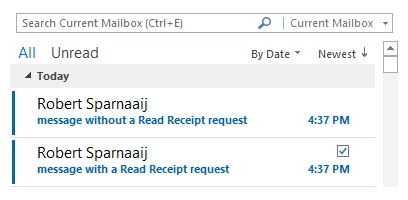
Every now and then I receive an email message which requests me to send a Read Receipt. While I don't mind sending one, sometimes the timing is a bit unfortunate.
For instance, when I work late at night or quickly check my email during the holiday. Also, for one mailbox I'm only a delegate and I do not want to send out the Read Receipt for my manager.
Is there a method to easily see beforehand if an email holds a Read Receipt request or some way to send out the Read Receipt at a later time?
► Continue to the answer
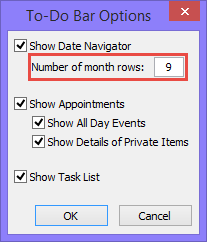
There is a little monthly calendar in Outlook’s To-Do Bar and also within the Calendar Navigation itself where you can click on a date and then it will open up your calendar at this date.
This is very useful to me but when nearing the end of the month, it is becoming less useful as less future dates become visible.
Is there any way that I can set it to show more months?
► Continue to the answer

Is there any way I can quickly open Outlook via a keyboard shortcut or switch back to Outlook when it is already running?
► Continue to the answer

Whenever I receive a new email message in my Inbox, I can see the envelope icon in my Notification Area. So far so good.
However, it doesn't reveal how many new emails I have received nor does it show when I receive a message in a folder other than the Inbox. Having that information would really help me, especially when I'm away from my desk for a while.
Is there a way to get these alerts regardless of which folder a message has been received in?
► Continue to the answer

Use
"BH93RF24" to get a discount when ordering!