Flagging emails and default reminder times
When I flag an email to be followed up upon for Today and add a reminder time, the reminder is set to 4 in the afternoon by default.
For any other flag it sets an alarm at 8 in the morning.
How can I change these default reminder times?
 The reminder times for flagged email items are based on your working days and hours.
The reminder times for flagged email items are based on your working days and hours.
You can configure your working days and hours by going to:
- Outlook 2007
Tools-> Options…-> button Calendar Options… - Outlook 2010 / 2013 / 2016 / 2019 / Office 365
File-> section Options-> section Calendar
The default reminder time for the Today flag is 1 hour before the end of the working day.
The default reminder time for the Tomorrow, This week, and Next week flags are set at the beginning of the working day that is set as the “Due date” for the reminder.
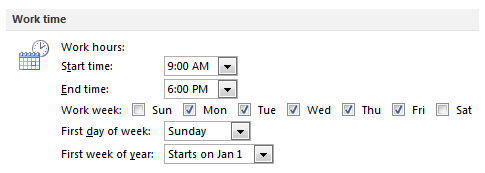
Working days and time options. For more information about changing these options see: Changing business hours and days for a Work Week
Changing the default time and always adding a reminder
If you do not like these preconfigured reminder times, then you can also set Outlook to automatically add a reminder to your flagged items.
It will then follow your default reminder time and will sound the alarm at that time on the day that is set as the “Due Date”.
Reminders for emails in IMAP accounts
You can’t set a reminder for flagged emails within an IMAP account in any version of Outlook. However, there are various workarounds for this limitation.

