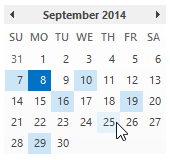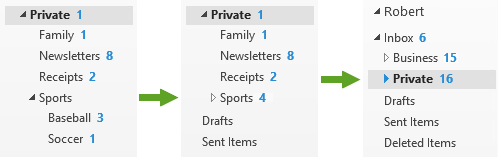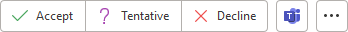Whenever I receive a new email message in my Inbox, I can see the envelope icon in my Notification Area. So far so good.
However, it doesn't reveal how many new emails I have received nor does it show when I receive a message in a folder other than the Inbox. Having that information would really help me, especially when I'm away from my desk for a while.
Is there a way to get these alerts regardless of which folder a message has been received in?
► Continue to the answer

I’m using Google Chrome as my default browser but after installing the latest update of Chrome, I find several features within Outlook Web App (OWA) to be no longer functioning.
Some of these features are:
- Opening the Address Book (either via the icon or pressing on To, CC or BCC).
- Attaching files.
- Inserting pictures.
- Typed hyperlinks duplicate after hitting spacebar or enter.
Is there any way to fix this?
► Continue to the answer

I've set my Exchange account to "Always prompt for logon credentials" thinking that it would prevent people from being able to get to my messages.
However, I've noticed that when you simply click on "Cancel" when getting the password prompt, Outlook still shows all my messages.
How can I password protect my Exchange mailbox?
► Continue to the answer
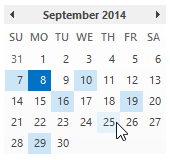
Sometimes when discussing a date for an appointment, the days are not in the same week and I find myself going back and forth within the calendar to find a suitable time.
Is there any way I can capture these days in a single overview?
► Continue to the answer

I know that I can set the option to request for a Read Receipt for all messages or to set it on a per-message basis. However, I only want to set it when sending to certain people.
For instance, I only want to request a Read Receipt when sending to my boss, the HR department and some project managers.
Is there a way to have Outlook automatically ask for a Read Receipt if an email is sent to a specific email address rather than needing to set this manually?
► Continue to the answer
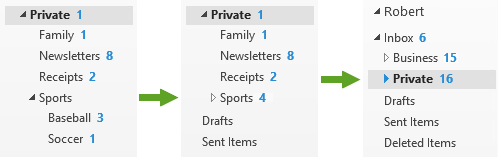
I'm organizing my emails into various subfolders which have subfolders of their own again. In addition, I'm using rules to automatically move messages to their corresponding folder.
Usually I keep this folder structure collapsed but then I can't see if a message arrived in any of these subfolders. Even these folder trees are expanded, I would have to scroll in order to see them all.
Is there a way to make the parent folder show the combined amount of unread items in any of the subfolders?
► Continue to the answer

I have a recurring appointment scheduled in Outlook for which I update the subject and message body of each occurrence to more accurately describe or report the purpose of that particular occurrence.
Unfortunately, when I do a search, Outlook can’t seem to find any of the text within these exceptions even though it is perfectly capable of finding the recurring item itself or anything else.
How can I do a query to find back any of these exceptions?
► Continue to the answer

When I reply to a somewhat longer email, I find myself scrolling quite a lot between the original message at the bottom and then back up to where I left off writing my reply message.
While you could open the message in its own window and position and resize it in such a way that it sits nicely next to your compose screen so you can read them both, it is a somewhat cumbersome solution.
Did you know that you could split your message compose window directly from within Outlook?
► Continue to the answer

Whenever I send an attachment through Outlook, the recipient receives the email without the attachment although they sometimes say that it got renamed to winmail.dat.
It happens to all attachments regardless of who I send it to and the format of the file (e.g. PDF, Word, jpg, etc). If I send the same attachment through web mail or from another computer, the attachment remains intact and is received in the email.
I've tried turning off my anti-virus program but that's not made any difference, so I'm assuming the issue must be within Outlook itself.
► Continue to the answer
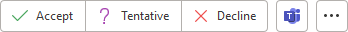
I'm organizing an open event and want to send a lot of people a notification of this event.
I'd like to send it out as an appointment so they can easily add it to their Calendar but I really don't need to receive an Accept/Decline notification back with whether or not they will come.
How can I achieve this?
► Continue to the answer

Use
"BH93RF24" to get a discount when ordering!