Outlook 2019 and Exchange compatibility
I’m thinking about upgrading to Outlook 2019 but I know we are not using the latest version of Exchange.
- Which versions of Exchange does Outlook 2019 support?
- How can I check which version I’m currently using?
- How do I configure an Exchange account in Outlook 2019?
 Outlook 2019 supports the following versions of Exchange;
Outlook 2019 supports the following versions of Exchange;
- Exchange 2013
- Exchange 2016
- Exchange 2019
- Exchange Online (Microsoft 365)
It will also support the next 2 versions of Exchange that will be coming out in the future.
Note: To determine your current version of Exchange from within Outlook see: Which Exchange version am I using?
It will also support the next 2 versions of Exchange that will be coming out in the future.Does Outlook 2019 support Exchange 2010?
 The short answer is; It works but it is not supported.
The short answer is; It works but it is not supported.
There (currently) aren't any technical constraints in place to prevent this combination from working.
However, Mainstream Support for Exchange 2010 already ended on January 13, 2015. Extended Support originally was scheduled to end on January 14, 2020 but has recently been extended to October 13, 2020 to align it with the Extended Support end date of Office 2010.
That said, due to the fact that historically only 2 previous versions of Exchange are supported and the relative brief overlap since the release of Outlook 2019, the official stance of Microsoft is that using Outlook 2019 with Exchange 2010 is not supported.
Configuring an Exchange account in Outlook 2019
Configuring an Exchange account in Outlook 2019 is easy. You’ll only need to fill out your email address (if not detected automatically), press the Connect button and fill out your password when prompted;
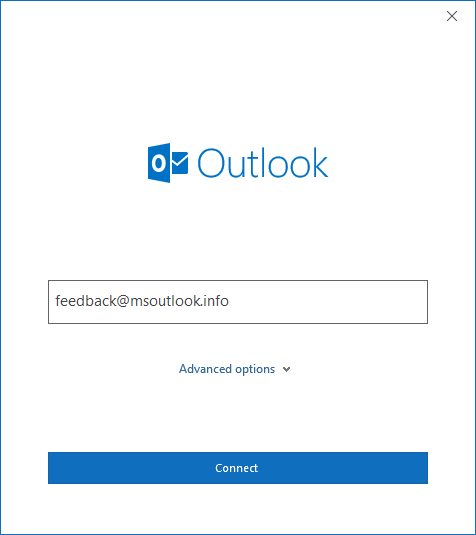
Note: Does the account setup fail? Contact your Exchange administrator to test proper configuration of the Exchange Autodiscover service and Outlook Connectivity via the Microsoft Remote Connectivity Analyzer.
For more information about configuring the Autodiscover service and Outlook Connectivity see: Autodiscover: Some quick methods to get it working.

