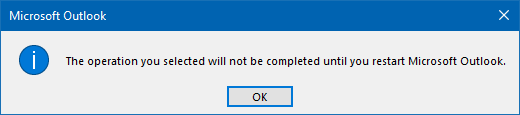Reminders support for folders in archives and additional pst-files
I’m storing a couple of my Outlook folders outside of my default mailbox (inside a separate pst-file). When I flag messages in this folder and add a reminder I get the following error;
“The reminder for “<subject>” will not appear because the item is in a folder that doesn’t support reminders. Is this OK?”
How can I add reminder support to this folder?
 Outlook does support reminders across folders in additional pst-files but by default this option is disabled.
Outlook does support reminders across folders in additional pst-files but by default this option is disabled.
Enabling reminder support for a pst-file is really easy though and can be done in a few clicks.
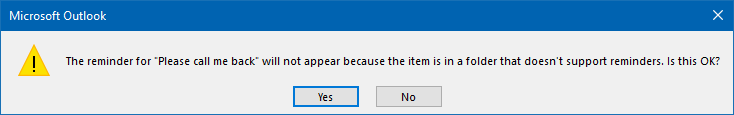
Support for Reminders in archive files and additional pst-files is disabled by default but can easily be enabled. (click on image to enlarge)
Enable Reminders Support for pst-file
To enable reminder support for these pst-files;
Right click on the top of the pst-file and choose Properties.

In the Properties dialog enable the option;
Display reminders and tasks from this folder in the To-Do Bar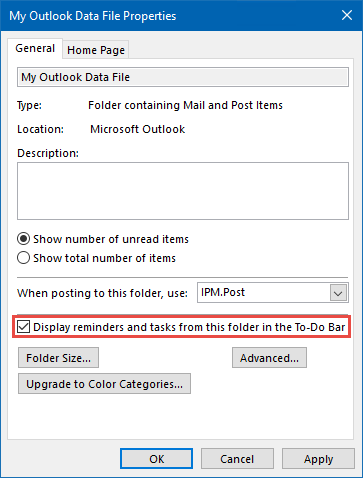
You’ll be prompted to restart Outlook. Once restarted, the reminders should work.
If reminders still do not pop-up for you then see; Follow Up Flags and reminders