Close all open message windows at once but not Outlook itself
I tend to leave my messages open in their own window for various good reasons at that time. However, after a while, it doesn’t make much sense anymore to leave them open and I wish to close them all but not Outlook itself.
Right now, I close them one-by-one which is rather cumbersome or completely restart Outlook as that is sometimes quicker but I feel like that is a bit of overkill.
Can I somehow close all open message windows but leave open similar to the “Close other tabs” in an Internet browser like Internet Explorer and Chrome?
 Outlook indeed has a command to close all opened messages at once but this handy feature is quite easily overlooked.
Outlook indeed has a command to close all opened messages at once but this handy feature is quite easily overlooked.
If you the tendency to open messages in their own window but “forget” to close them, you may want to add the command to your Quick Access Toolbar so it is easier to use.
Close All Items
 When you switch to the View tab of the Ribbon, you’ll see the “Close All Items” button all the way on the right.
When you switch to the View tab of the Ribbon, you’ll see the “Close All Items” button all the way on the right.
When you click on this command button, Outlook will close all your open item windows. This includes email messages, opened appointments and meeting items, task items, contact items, etc…
Outlook will not automatically close the Reminder window nor does it close any additional Outlook windows that you have opened. For instance, when you’ve opened the Calendar folder in its own window.
Add the Close All Items command to the Quick Access Toolbar
 To be able to access this command without needing to switch to the View tab and back to the Home tab again, you can add the command to the Quick Access Toolbar (QAT).
To be able to access this command without needing to switch to the View tab and back to the Home tab again, you can add the command to the Quick Access Toolbar (QAT).
This will add the command to the top row of commands that are located above the Ribbon.
To do this, right click the Close All Items command on the View tab of the Ribbon and choose: Add to Quick Access Toolbar.
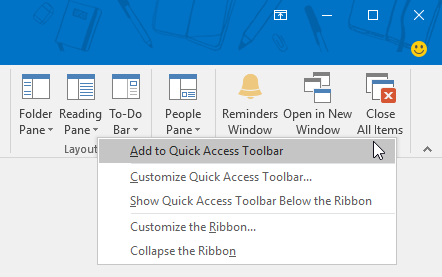
You can quickly add a Ribbon command to the QAT with a right click.

