Close email automatically after replying
I prefer to read emails by opening them in their own window rather than using the Reading Pane.
Whenever I press Reply, Outlook opens a new message window but the original message is still left open as well and needs to be closed manually after I sent my reply.
As I often switch between applications while writing a message, this opened message gets “hidden” behind other windows and I end up with many opened message windows by the end of the day.
Is there a way to automatically close these windows when I reply?
There indeed is an option to automatically close the original message when you press the Reply, Reply All or Forward button.
It’s actually a bit curious why this option hasn’t been set as the default and that the original message window isn’t being recycled similar to Outlook 2013’s Inline Reply feature.
You can find the option in the following location:
- Outlook 2007 and previous
Tools-> Options…-> tab: Preferences-> button: E-mail Options…-> enable option: Close original message on reply or forward - Outlook 2010 and Outlook 2013
File-> Options-> section: Mail-> option group: Replies and forwards-> enable option: Close original message window when replying or forwarding.
The original message window is then closed directly upon pressing the Reply, Reply All or Forward button and a new message compose window is opened as usual.
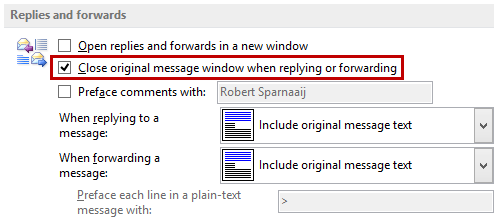
Prevent message windows from being left open with this Reply and Forward option.

