Cleaned up contacts via Outlook.com are still there in Outlook
I have an Outlook.com account and on the Outlook.com website, I’ve used the “Clean up contacts” feature in the People section to get rid of my duplicate contacts.
This worked great as I now no longer have any duplicates in Outlook.com. However, in Outlook itself, I still see my duplicates.
I’ve already pressed the Send/Receive button and restarted Outlook for good measure to make sure everything synced up but the duplicates are still there.
Why are my duplicate contacts still there in Outlook and more importantly;
How do I get rid of these duplicates in Outlook itself?
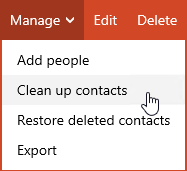 The “Clean up contacts” feature of Outlook.com doesn’t actually delete any duplicate contacts but combines them into a single Contact view.
The “Clean up contacts” feature of Outlook.com doesn’t actually delete any duplicate contacts but combines them into a single Contact view.
This is done in the background by Outlook.com and may kinda feel like sweeping the dirt under the carpet although in a bit more functional way.
If you want to get rid of the all your duplicates contact items and actually combine them into a single Contact item, you can do that as well but in Outlook.
Linked profiles in Outlook.com
As said, in the background, there are still duplicate contact items on Outlook.com. However, all the properties of the contact items that you selected were a match for a single person, are now shown as 1 contact with all these properties.
These are called “Linked profiles” and Outlook.com will show a “Links” option at the top of any Contact which exists out of multiple contact items.
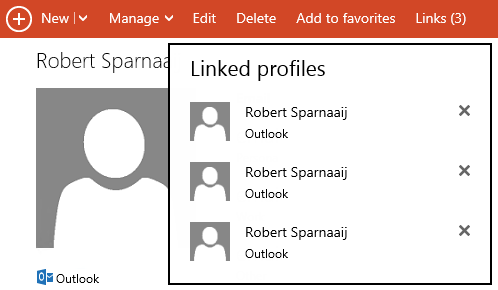
This feature is actually intended to combine contact items that belong to the same person but are obtained by Outlook.com via different connected sources such as Facebook, Twitter, Google, LinkedIn and Skype.
As these external sources do not create actual contact items in Outlook.com, these items will not show in Outlook either. Therefor, the “Clean up contacts” feature isn’t actually “sweeping the dirt under the carpet” after all but only works for Outlook.com and not for Outlook.
Really getting rid of the duplicate contact items in Outlook
If you really want to get rid of the actual duplicate contact items, you can use the method described in Quickly deduplicate contacts without 3rd party tools or use one of the many available 3rd party Duplicate Remover add-ins for Outlook.

