Internet Explorer 11 only loads OWA Light
I've just installed Windows 8.1 which includes Internet Explorer 11. Apparently, I'm now a bit too up-to-date for my company, which is still running Exchange 2007.
When I go to the OWA website, I'm only being offered the OWA Light version and no longer the full feature Premium version; The option to use OWA Light is selected and cannot be disabled.
Can I still access the Premium version somehow or does this require my company to install an Exchange update or even upgrade to a newer version?
This happens because Exchange determines which version of OWA to use (Premium or Light) based on the browser that you use. A browser makes itself known to the web server via a so called "User Agent String".
Due to changes in the User Agent String of Internet Explorer 11 (on both Windows 7 and Windows 8), Exchange doesn't recognize the browser and serves the Light version instead.
This also applies to OWA 2010 and OWA 2013 but updates for the corresponding versions of Exchange are already available.
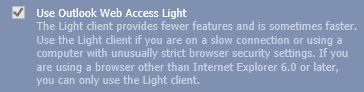
OWA light is your only choice for OWA 2007 in IE11, or not…?
(click on image to see the full logon dialog)
Updates required for Exchange
The issue will be solved when your company installs the latest updates for Exchange 2010 or Exchange 2013 or are running at least with the updates mentioned below.
No compatibility update will be released for OWA 2007 or previous to address this issue since they are either in Extended Support or no longer supported at all. Instead, you can use the Compatibility View solution mentioned below.
Compatibility Mode
If your company isn’t yet ready to install the needed update for Exchange or are still on Exchange 2007, then you can enable Compatibility View for the OWA website.
Click on Tools (Gears icon in the top right corner or ALT+X) and choose Compatibility View Settings.
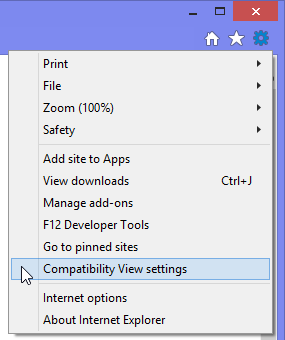
In the dialog that pop-up, you’ll see the root domain hosting the OWA website.
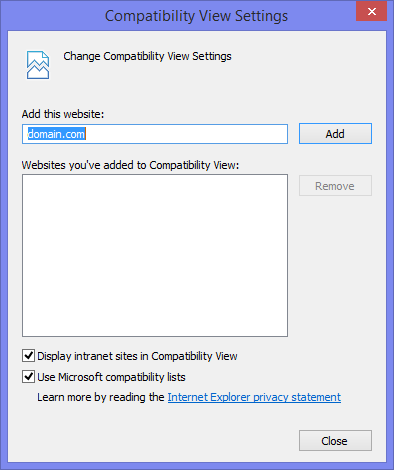
Simply click “Add” and “Close” and the logon page will automatically refresh with the option for “Use Outlook Web Access Light” available and not selected.
Background: User Agent String
Some technical background (feel free to skip this):
The User Agent String of Internet Explorer 11 is:Mozilla/5.0 (Windows NT 6.3; WOW64; Trident/7.0; rv:11.0) like Gecko
The User Agent String of Internet Explorer 10 is:Mozilla/5.0 (compatible; MSIE 10.0; Windows NT 6.2; Trident/6.0)
Due to various technical reasons, Internet Explorer 11 no longer identifies itself with the MSIE #.## property which is the root-cause of the issue.
http://useragentstring.com/


