Outlook Web Access Light
I'm using a browser other than Internet Explorer and I'm only being offered the Outlook Web Access Light version when trying to log on.
Is there really no way to get the "Premium" Outlook Web Access client?
Outlook Web Access (OWA), that ships with Exchange 2007 and previous, indeed only supports the Premium version of OWA when you are using Internet Explorer as your browser. If your company upgrades to Exchange 2010, then Mozilla Firefox 3.01 and later, Google Chrome and Apple Safari 3.1 and later will also enable you to use the Premium client.
Firefox IE Tab add-on
If you are using Firefox on Windows, then you can install the “IE Tab” add-on to enable usage of the Premium version of OWA. This add-on actually loads an Internet Explorer tab into Firefox so you will be using Internet Explorer without needing to leave Firefox. This will allow you access to Public Folders from within Firefox as well.
You can set an exception for your OWA website so that Firefox will automatically and only use the Internet Explorer rendering engine to load your OWA website. To set this exception use;
Tools-> IE Tab 2 Options
Another way to quickly see how a message would look like in Internet Explorer with IE Tab, is to right click on a Tab in Firefox and choose “Switch Rendering Engine”.
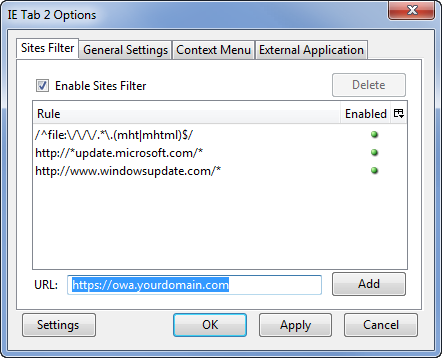
Adding your OWA site as an exception to IE Tab.
Editing User Agent String
How does OWA know you are a compatible Internet browser? Well, each browser has a unique “User Agent String” to identify itself when trying to make a connection.
Most browsers can be configured in such a way that they will identify themselves as a different browser. While this is a neat little trick and does in fact allow you to logon to the Premium version of OWA with another browser, after logon you’ll notice that the interface is distorted and does not respond well to most of your input.
So if your company isn’t using Exchange 2010 or if you are not using Firefox or Windows, then you really are limited to using Outlook Web Access Light if you do not want to use Internet Explorer.
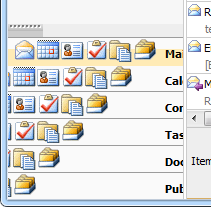
Customizing the User Agent String will break OWA.

