Not able to add a Delegate or Shared mailbox for Exchange
I’ve been granted delegate access to someone’s mailbox which is located on our Exchange server.
However, when I try to add it in the usual way via the Exchange account settings, I found that the option to add an additional mailbox is greyed out.
Why is this option greyed out and how can I add this delegate mailbox to Outlook after all?
 It sounds like you have more than 1 Exchange account configured in your mail profile then.
It sounds like you have more than 1 Exchange account configured in your mail profile then.
The option to add additional mailboxes to an Exchange account is only available for the Exchange account that is set as your default (primary) account.
Checking the default mail account and opening additional mailboxes
 To see which mail account is set as the primary use:
To see which mail account is set as the primary use:
File-> Account Settings-> Account Settings…-> tab E-mail
To get to the “Open these additional mailboxes” list, double click on the Exchange account, click on the More Settings… button and then select the Advanced tab.
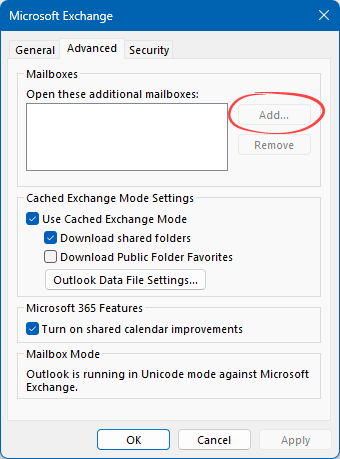
For additional Exchange accounts in a mail profile,
adding shared mailboxes is not supported.
Workaround for mailboxes you have Full Access Permissions
 If you have full access to this shared mailbox, then you could add it as yet another Exchange account to your mail profile.
If you have full access to this shared mailbox, then you could add it as yet another Exchange account to your mail profile.
When using Auto Account Setup or manually configure the Exchange account, the initial password that you configure is irrelevant. Upon accessing the mailbox, you’ll get prompted again for the username and password and in that case, simply provide your own credentials (which also used for your own mailbox in that Exchange environment.
For more detailed instructions see; Adding an additional or shared mailbox from the same Exchange organization to Outlook.
Workarounds for delegate mailboxes
 If this is a mailbox for which you only have limited access (for instance, only access to the Calendar, Contacts and Inbox folder) rather than full access, then you are a bit out of luck. Workarounds in this case are;
If this is a mailbox for which you only have limited access (for instance, only access to the Calendar, Contacts and Inbox folder) rather than full access, then you are a bit out of luck. Workarounds in this case are;
- Recreate the mail profile but this time use the Exchange account for which you want to add additional mailboxes as the first account.
- Create an additional mail profile for this Exchange account.
- Use the “Open Other User’s Folder” method instead (only applies to the default Inbox, Calendar, Contacts, Tasks, Notes or Journal folder).
- File-> Open & Export-> Other User’s Folder
- Request Exchange level Full Access Permissions to the mailbox. The mailbox owner can’t do this him- or herself. He or she must make a request for this to your Exchange administrator.

