Propose New Time missing from Meeting Request
I was just sent an invite to a recurring meeting. I want to propose a new time, but only Accept, Tentative, Decline and another button shows to respond.
I then added the Propose New Time icon to the Quick Access Toolbar, but it is greyed out.
Why can't I propose a new time?
 It appears that the meeting organizer has disabled the option for attendees to propose new times. If you still want to propose a different time, you'll have to contact the meeting organizer via other means.
It appears that the meeting organizer has disabled the option for attendees to propose new times. If you still want to propose a different time, you'll have to contact the meeting organizer via other means.

The meeting organizer disabled the option to propose a new time for this meeting request.
Disable “Propose New Time” option for new meetings yourself
If you want to create a meeting with the “Propose New Time” option disabled for the invited, you can do this, while composing a new Meeting Request (keyboard shortcut: CTRL+SHIFT+Q), in the following way;
- Simplified Ribbon (Microsoft 365)
Meeting-> Response Options-> Allow New Time Proposals - Classic Ribbon
Meeting-> option group: Attendees-> button: Response Options-> Allow New Time Proposals
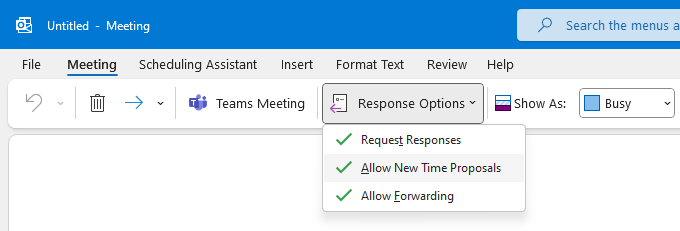
You can prevent the attendees from proposing a new time for the meeting.
Note: If you disable “Request Responses” then the option to propose a new time will be disabled as well for the invitee. This will also disable the dropdown options of the Accept/Tentative/Decline buttons.

