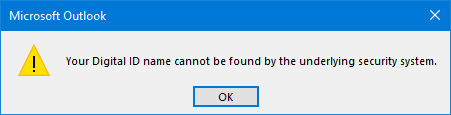We’ve got several subfolders for the Inbox in a Shared Mailbox which we want to sort in such a way that the most frequently folders are at the top. The rest can remain ordered alphabetically.
We have no issues changing the sorting order at first. However, the sorting order seems to randomly get reset again and the folders end up in their original location.
We’ve tried renaming the folders with special prefixes as well, but that ended up in an even bigger mess.
Is there really no way to manually sort the folders of a Shared Mailbox and make them stay in their location?
► Continue to the answer

Now that the New Outlook is available in the various Office Channels and also is replacing Windows Mail and Calendar soon, I really want to try it out but don’t want to use it as my daily driver just yet.
Is there any way that I can install and run the New Outlook and the current Outlook at the same time?
► Continue to the answer

After an update of Office, Outlook now displays the navigation buttons for Mail, Calendar, Contacts, Tasks, etc… on the left side next to the Folder List.
These Navigation buttons used to be displayed within the Folder List at the bottom.
Where is the option to move the Navigation buttons back to their original location?
► Continue to the answer

I’m getting some weird graphics anomalies with my screen when using Outlook.
For instance, the screen suddenly turns completely black or white, and when I move over those spaces with my mouse, the Outlook UI starts to appear again but only in those places.
At other times, text in the Ribbon and Folder Pane overlap or folders appear empty even when they are not.
Restarting Outlook fixes it temporarily but I’d like to fix it permanently.
I was recommended to “disable hardware graphics acceleration” but I can’t find that option anywhere.
How do I solve this issue?
► Continue to the answer

I’ve heard about Quick Steps before and see them on the Ribbon in Outlook but I’ve never used them before.
What exactly are Quick Steps and how can they help me with managing my emails?
► Continue to the answer

We need to make some changes in Outlook which requires administrator permissions.
I logged on as the administrator of the computer, but I still can’t perform the action and make the required changes.
How can I start Outlook as an Administrator on Windows 11?
► Continue to the answer

Now that Windows 11 is available, I’m trying to figure out whether it is safe for me to upgrade to it.
Which versions of Outlook are supported on Windows 11?
► Continue to the answer

Choosing to view a message in a web browser used to open Internet Explorer and display it as a mht-file with all formatting and pictures.
Now when I choose this option, it opens Microsoft Edge but only shows the HTML code of the message and doesn’t actually render the message itself.
With Microsoft (and me) moving away from Internet Explorer, and removing it from Windows 11, how can I properly open the emails in Microsoft Edge or another web browser?
Or is Microsoft going to improve the rendering capabilities in Outlook for HTML emails?
► Continue to the answer

We receive S/MIME encrypted emails which we need to store in a financial or HR database system that is encrypted and protected otherwise itself as well.
As we save the original message, they remain encrypted and can only be opened by the original recipient that has the S/MIME certificate.
Trying to open these messages from the application gives the error;
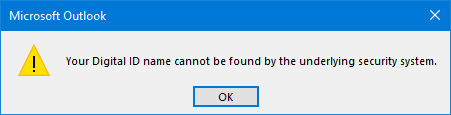
Is there a way to remove the S/MIME encryption from a message and save it unencrypted?
► Continue to the answer

Use
"4PM76A8" to get a discount when ordering!