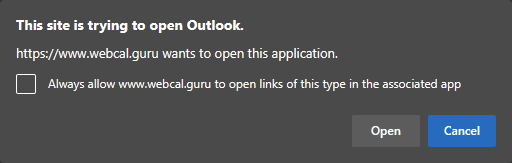Add sport schedules or other special holidays and events to your Calendar
I’ve already added the Holidays to Outlook but I was wondering if I could also easily add other special days and sport schedules to my Calendar.
For instance, I’d like to add the moon phases, the Formula 1 calendar and a countdown to the end of the year.
Can I do this?
 For a lot of unofficial holidays, sport schedules and other things to add to your Calendar, there usually is a (free) Web Calendar service available with all the days and info you want.
For a lot of unofficial holidays, sport schedules and other things to add to your Calendar, there usually is a (free) Web Calendar service available with all the days and info you want.
The benefit of using a Web Calendar is that it automatically gets updated with new days, new information or in case of sports events, the results of the game, match or race.
Outlook, Outlook.com and Outlook on the Web (OWA) all offer support to subscribe to these Web Calendars.
When you are using an Outlook.com account or are a Microsoft 365 Exchange Online subscriber, then there is also already a big catalog of “Interesting Calendars” which you can add as a Web Calendar.
Calendar websites
 Three major websites offering web calendars for various holidays, sports events, alternative calendars and custom count downs are:
Three major websites offering web calendars for various holidays, sports events, alternative calendars and custom count downs are:
- Outlook.com and Exchange Online (Microsoft 365 for Business)
As mentioned, Outlook.com and Exchange Online already have a “Interesting Calendars” catalog of their own. The major categories are Schools, Holidays, Sports and TV. These are all verified Calendars and are guaranteed to work and kept up-to-date.
You can also add a Birthday calendar for all contacts for which you’ve entered a birthday. - WebCal.Guru
This site is easy to navigate and offers a lot of web calendars sorted into different categories. Many of these calendars can be customized before subscribing as well and are also available in various languages.
Aside from the holidays, it also include a list of “funny” holidays and a “Good to know” calendar. On the Sports tab you’ll find schedules from various sports such as from the NBA, NFL, NHL and F1. It usually also adds schedules for major sports events like the FIFA World Cup and Olympics whenever they are due.
Moon phases, sunrise & sunset, eclipses can be added too. You can also add your working schedule or countdown timer to a specific day. - iCalShare
This site is a bit more community driven so people can create, upload and share calendars of their own. This results in over 3500 calendars to choose from. You can search for a calendar or browse within categories.
The fact that it is community driven has the benefit that most major sport schedules, holidays and other events have a web calendar. Even several schools and universities have published their activities calendar here.
A downside of this website is that quite a few calendars are outdated, no longer work or are listed multiple times by multiple people.
Adding a Web Calendar to Outlook
 To add a web calendar from WebCal.Guru or iCalShare to Outlook is really easy when it has been set as the default webcal protocol handler in Windows:
To add a web calendar from WebCal.Guru or iCalShare to Outlook is really easy when it has been set as the default webcal protocol handler in Windows:
- For WebCal.Guru, click on the “Download” link for the Calendar.
For iCalShare, click on the “Subscribe to Calendar” button on the website. Choose Open when prompted.
Choose Yes to confirm the subscription in Outlook.
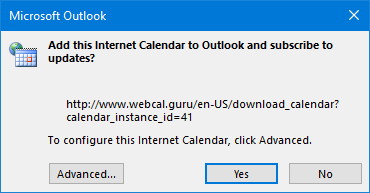
To subscribe manually;
- WebCal.Guru
Press the down arrow on the Download link for the Calendar and choose; Copy address to clipboard. - iCalShare
Right click on the “Subscribe to Calendar” button and choose; Copy link.
To add or remove the Calendar in Outlook use:
- File-> Account Settings-> Account Settings…-> tab Internet Calendars
Adding a Web Calendar to Outlook on the Web (OWA)
 When you have an Exchange or Outlook.com account you can also add the web calendar to OWA.
When you have an Exchange or Outlook.com account you can also add the web calendar to OWA.
- In another tab of your browser, logon to OWA and select your Calendar.
- Open the “Open Calendar” dialog:
- OWA 2010
Right click on “My Calendars” and choose: Add Calendar…
Or click on the Share button and choose: Add Calendar… OWA 2013
Right click on “My Calendars” and choose: Open Calendar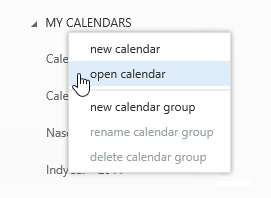
- OWA 2016 and 2019
Click on “Add calendar” and select: From Internet - Outlook.com and Exchange Online (Microsoft 365)
Click on “Add calendar” in the Calendar Navigation Pane on the left and from the pop-up dialog choose: Subscribe from web.
- OWA 2010
- Switch back to the browser tab where you have the web calendar that you wish to add listed.
- Copy the required URL for the web calendar
- WebCal.Guru
Press the down arrow on the Download link for the Calendar and choose; Copy address to clipboard. - iCalShare
Right click on the “Subscribe to Calendar” button and choose; Copy link.
- WebCal.Guru
- Switch back to the browser tab which holds your OWA Calendar.
Paste the address (CTRL+V) in the “Calendar URL” (OWA 2010), “Internet Calendar” (OWA 2013) or “Link to the calendar” (OWA 2016 / 2019) or Subscribe from web field.
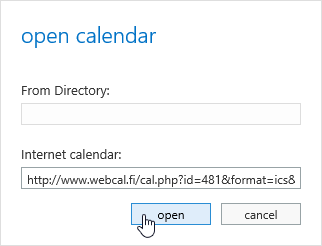
- Click on OK, Open or Save to confirm the subscription.
- Back in your Calendar, you may need to enable the just subscribed Calendar by placing a checkmark in front of it.
To unsubscribe from the calendar, right click on it and choose “Remove Shared Calendar” (OWA 2010) or “Remove” (OWA 2013 / 2016 / 2019 / 365).
Note: A corporate firewall or policy may prevent you from adding Internet Calendars to OWA. The option could either be disabled or the calendar is never being downloaded after subscribing.
Interesting Calendars, Birthday Calendar and Holiday Calendar (Outlook.com and Exchange Online)
 To use the built-in Calendar service of Outlook on the Web (Outlook.com and Microsoft 365 Exchange Online) you can use the following commands;
To use the built-in Calendar service of Outlook on the Web (Outlook.com and Microsoft 365 Exchange Online) you can use the following commands;
- Interesting Calendars; TV, Sports, School
Click on the Add Calendar button in the Calendar Navigation. Here you can select from TV, Sports and School holiday schedules and events. - Holiday Calendar
Click on the Add Calendar button in the Calendar Navigation. Here you can select Holidays. From the overview on the right, you can select one or multiple countries for which you want to add the holidays. - Birthday Calendar
When the Birthday Calendar for your contacts isn’t added already, it can be added or removed via Settings as mentioned in Recreating the Birthday Calendar.