Resize images via Send To Mail Recipient command
When I right click (Send To/Mail Recipient) on a photo, wishing to send it as an attachment, a small dialogue box would open and there were options to downsize the photo or to send the photo in its original size.
That dialogue box has disappeared and the photo is attached to an email in its original size.
That is a Windows option. If it doesn't work try;
- Windows XP
Start-> Run:regsvr32 shimgvw.dll - Windows Vista, Windows 7 and Windows 8
Start-> type:regsvr32 shimgvw.dll
You might need to restart Windows for changes to take effect.
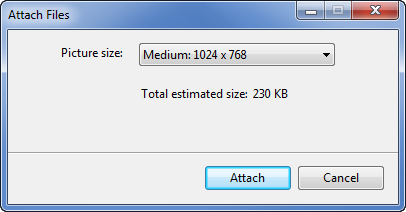
Resize picture attachment dialog in Windows 7.

