Separate rules for Exchange and POP3 accounts
In Outlook, I’ve added an Exchange, POP3 and IMAP account and configured some rules to automatically sort my mail.
While the rules for IMAP account are managed separately, I noticed that the rules for the Exchange and POP3 are combined and therefor apply to both accounts.
This creates some interference with the processing of the rules and Exchange rejecting them.
Is there a way to separate the management of these rules just as for the IMAP account?
When you configure rules, you’ll see a dropdown list at the top to select to which account(s) the rules should apply. In this list, Exchange and POP3 accounts are indeed grouped together.
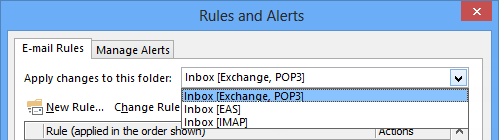
Rules for the main Exchange account and POP3 accounts are grouped together.
Through the specified account
To still be able to make a separation between these accounts, you’ll have to add the "on this computer only" or "through the specified account" condition to the rule to turn it into a local rule.
Exchange will then ignore that rule and the processing will be forced to take place at Outlook level where the POP3 account exists.
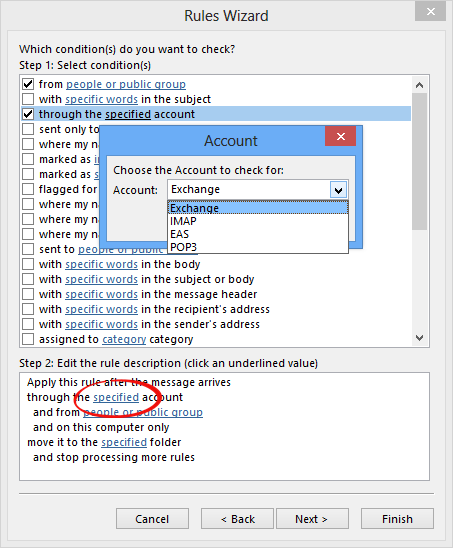
After selecting the “through the specified account” condition, click on the “specified” link in the bottom section to bring up the account selection dialog.

