Outlook.com/Hotmail messages take a long time to be received
I’ve configured 2 Exchange accounts and an Outlook.com account in Outlook and on my phone.
When a mail is being sent to me, the e-mails arrive almost instantly on my phone and via web access. The Exchange accounts also directly receive the items in Outlook.
However, for my Outlook.com account, it takes ages before the email finally shows up and I usually press the Send/Receive button to force the emails to come through.
How can I speed this up?
Unlike the web interface and the Exchange ActiveSync (EAS) protocol, which is being used to connect with your mobile phone, the Outlook Hotmail Connector doesn't use “push technology” to inform Outlook about new messages so mail delivery isn't instant.
Instead, it syncs on its own schedule (once around every 30 minutes) or when you manually initiate a Send/Receive as you’ve discovered. However, this last trick only works in Outlook 2010 and not in Outlook 2003 or Outlook 2007.
Outlook 2010 Send Receive intervals
If you are using the Outlook Hotmail Connector in Outlook 2010, then you can configure the sync interval in your Send/Receive settings (CTRL+ALT+S) to sync more frequently. However, be aware that synching too often could also lead to the server disconnecting you.
Either way, when you increase the synching frequency, do not set it below 10 minutes. This is too make sure that send/receive tasks won’t pile up in Outlook or the mail server disconnecting you from making too many requests in a short period of time.
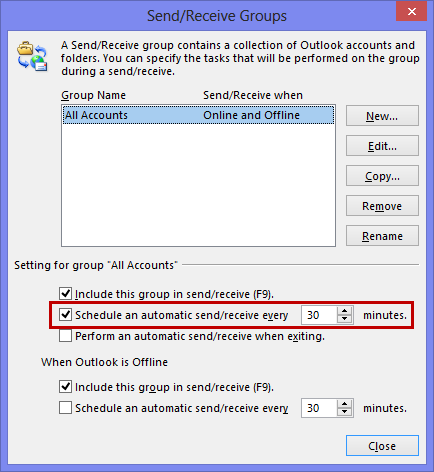
In Outlook 2010, Outlook Hotmail Connector account respect your send/receive interval settings.
Outlook 2013 uses EAS
In Outlook 2013, you won’t have to install the Outlook Hotmail Connector to connect to your Outlook.com or Hotmail account. In fact, it is impossible to use the Outlook Hotmail Connector with Outlook 2013.
Instead, Outlook 2013 uses the EAS protocol, just like your mobile phone, tablet or the Windows 8/RT Mail app. This basically means that as soon as the message arrives at Outlook.com, it will arrive in Outlook a few seconds later.

