Time zone independent appointments and tasks
The following question was raised in responds to; Traveling between time zones
When I change time zones, I don’t want some appointments and tasks to be adjusted. For instance, I have a daily recurring task to take my medicine at 2PM and a weekly recurring appointment to hit the gym twice a week at 5PM. When I change time zones, they could suddenly fall in the middle of the night, which doesn’t make sense.
Can I create appointments and tasks with such “absolute times” so that they always happen at those times regardless of which time zone I’m in?
Sadly, Outlook doesn’t offer support to fix these kind of appointments and tasks to a specific time and they will always be time zone adjusted. In these cases, you’ll have to manually adjust the appointments and tasks for the period that you are in that time zone or use a Windows Alarm Clock Gadget.
Adjusting multiple appointments at once
To quickly adjust a single appointment, select it in the calendar and drag it to its new time slot.
To quickly adjust multiple appointments, hold CTRL while clicking on all the appointments that you want to adjust. When selecting the last appointment, hold down your mouse button and let go of CTRL. Now when you move the selected appointments, they will all move with the same time off-set so you can easily compensate for the time zone changes.
Time zone independent alarm clock
If all you need is a simple reminder, then another way to go would be to use an alarm clock gadget.
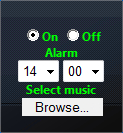 While many of them are simple countdown timers from the moment you set it, I found this Alarm Clock gadget to be time zone independent and actually “look” at the time it is supposed to go off. So when you set the alarm to sound at 2PM in one time zone and then change time zones, it will still sound at 2PM.
While many of them are simple countdown timers from the moment you set it, I found this Alarm Clock gadget to be time zone independent and actually “look” at the time it is supposed to go off. So when you set the alarm to sound at 2PM in one time zone and then change time zones, it will still sound at 2PM.
The only quirk I found with it was that you have to turn the alarm off and then on again if you want it to sound again the next day. So make sure you set a long (and annoying?) MP3 song as the alarm sound so that you really turn it off the moment it sounds ;).
If you need multiple reminders, you can add the Windows Gadget multiple times to you Desktop and set a different time for each.
Note: I’ve tested it with Windows Scheduled Tasks as well, but “sadly” these too are time zone adjusted. Therefor, this could also end up in a scheduled defragmentation of your disk or full virus scanner run to be processed in the middle of the day!

