Prevent Signature inclusion on Templates and Forms
I have a message template (oft-file) which already contains a custom signature to match the template. However, each time that I create a new message based upon that template, my default signature also gets added.
Is there any way to prevent my default signature from being added when using templates?
If there is a default signature configured in Outlook, then opening a message template or custom form (oft-file) will automatically insert a signature as well. You can prevent this from happening via a Registry change.
Key: HKEY_CURRENT_USER\Software\Microsoft\Office\<version>\Outlook\Options
Value name: NoAutosigOnCustomForms
Value type: REG_DWORD
Value: 1
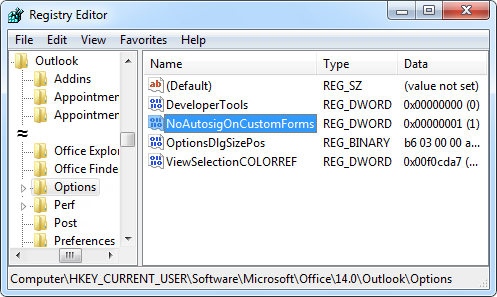
Prevent the default signature from being added to Templates by modifying the Registry.
After setting this key upon opening an oft-file, no signature will be added. New messages, replies and forwards will still have a default signature as configured. If you have templates that still require a signature to be added, you can do this manually or choose to update the template with a signature included.
Note: For more about using Signatures see; Creating, using and managing Signatures

