Organize feature in Outlook 2010
Where can I find the Organize feature in Outlook 2010?
The Organize feature itself has been removed in Outlook 2010 mainly because it was made up of 5 other features which are still there;
- Move to folder
Home tab-> Move - Rules and Alerts
Home tab-> Rules - Categories
Home tab-> Categorize - Conditional Formatting
View tab-> View Settings-> Conditional Formatting… - Views
View tab-> Change Views
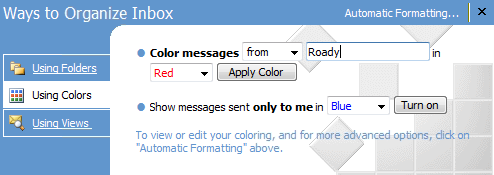
The Organize feature is gone in Outlook 2010 but the functionality is still there.
Note 1: The Conditional Formatting feature looks quite different from the way it was offered in the Organize pane. This feature used to be called Automatic Formatting in Outlook 2007 and previous and still works the same way. You can find a detailed guide with examples about this feature here; Color Code Your E-mails Advanced
Note 2: If you are having difficulties with locating other features in Outlook 2010, this guide will give you an overview of the new locations of the most common features; Where do I find...?

