Keep categories while replying/forwarding
I sort my email by using Categories and I do the same for my outgoing emails.
When I forward or reply to a message that I have Categorized, my Categories are being removed for this forward or reply message and I need to reassign them.
Can I configure Outlook to automatically assign the Categories of the original message when forwarding or replying to a message? This would then automatically sort my outgoing emails.
 By default, Outlook strips these Categories so they won’t be visible to the receiver as Categories could contain personal information (as you are free to name them whatever you want).
By default, Outlook strips these Categories so they won’t be visible to the receiver as Categories could contain personal information (as you are free to name them whatever you want).
You can change this behavior via the SendPersonalCategories value in the Registry. This will keep the Categories when sending a message with Categories assigned and it will also maintain the Categories when you press the Forward or Reply button for an already Categorized message.
Note: Oftentimes, Categories are also be removed by an Exchange server or the Recipient via a rule so you Category names are still not exposed to the recipient.
SendPersonalCategories Registry value
 To change the Category sending behavior, you must set the following value in the Registry;
To change the Category sending behavior, you must set the following value in the Registry;
- Outlook 2007
HKEY_CURRENT_USER\Software\Microsoft\Office\12.0\Outlook\Preferences - Outlook 2010
HKEY_CURRENT_USER\Software\Microsoft\Office\14.0\Outlook\Preferences - Outlook 2013
HKEY_CURRENT_USER\Software\Microsoft\Office\15.0\Outlook\Preferences - Outlook 2016 / Outlook 2019 / Office 365
HKEY_CURRENT_USER\Software\Microsoft\Office\16.0\Outlook\Preferences
Here create the following registry key via Edit-> New
Value Name: SendPersonalCategories
Value Type: DWORD
Value Data: 1
If the key has the value 0 or is not available then you won't keep the categories on replies and forwards and neither are any assigned Categories included in the message to the recipient.
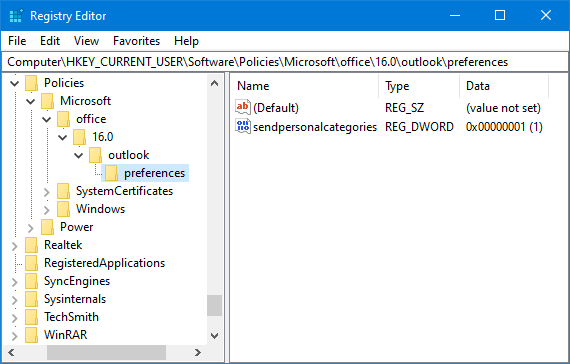
To maintain set categories on an incoming messages upon reply and forwards, you must edit the Registry.
Note 1: To quickly set new categories on outgoing messages, see the guide; Categorize Sent Items.
Note 2: Administrators can also deploy this setting via Group Policy;
User Configuration-> Administrative Templates-> Microsoft Outlook-> Miscellaneous-> Managing Categories during e-mail exchanges

