Libraries empty in Outlook 2003
I'm using Outlook 2003 on Windows 7 and when inserting a picture or file from or when saving a message to a Library, the Library shows up empty.
Is there a fix for this?
Office 2003 uses its own file browser dialogs which are not aware of the Library structure which was introduced in Windows 7. As a result, any Open/Save/Insert dialog box cannot show the contents of any Libraries. The same is true when selecting a computer from a Homegroup since this relies on the use of Libraries as well.
As far as I know, there is no fix planned for this. Instead of using the new Library structure, you'll have to browse to the folder where the pictures/files reside or where you want to save your message/attachments.
As a workaround, you could add some of your popular locations to the Places Bar.
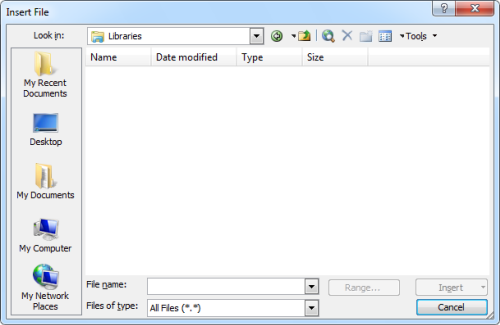
Libraries show up empty in Office 2003 applications

