Link a Contact to an Appointment
Before Outlook 2007, I could open a contact, make an appointment on the calender and when I opened that appointment, there would be a link to the contact at the bottom and a Contacts button.
I can't seem to do that now anymore. How can I get this option back?
That has now been turned into an option which is disabled by default.
To enable;
- Outlook 2007
Tools-> Options…-> button Contact Options…-> select: Show Contact Linking on all Forms - Outlook 2010
File-> Options-> section Contacts-> select: Show contacts linked to the current item
Outlook 2013 and Outlook 2016 Registry key
In Outlook 2013 and later, the interface option has been removed and support for Contact Linking can only be enabled via a Registry key.
Key Outlook 2013: HKEY_CURRENT_USER\Software\Microsoft\Office\15.0\Outlook\Preferences
Key Outlook 2016: HKEY_CURRENT_USER\Software\Microsoft\Office\16.0\Outlook\Preferences
Value name: ShowContactFieldObsolete
Value type: REG_DWORD
Value: 1
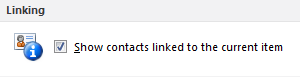
After enabling contact linking…
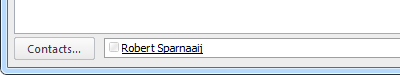
…the Appointment/Meeting form will hold a Contacts button and field.

