No Hyperlinks in Plain Text anymore
Web addresses in the messages I get in Plain Text format do no longer display as clickable hyperlinks.
How can I re-enable them?
Outlook 2007, Outlook 2010 and Outlook 2013 have an option to recognize Internet links in a message and turn that into a clickable link. By default this option is turned on.
If this option inadvertently got turned off (or if you actually prefer to have it turned off), you can change it in the following location;
- Outlook 2007
Tools-> Options-> Mail Format-> Editor Options…-> tab AutoFormat - Outlook 2010 and Outlook 2013
File-> Options-> section Mail-> Editor Options…-> AutoCorrect Options…-> tab AutoFormat
Here make sure the following options are selected;
- In section Replace;
Internet and network paths with hyperlinks - In section Always AutoFormat
Plain text e-mail documents
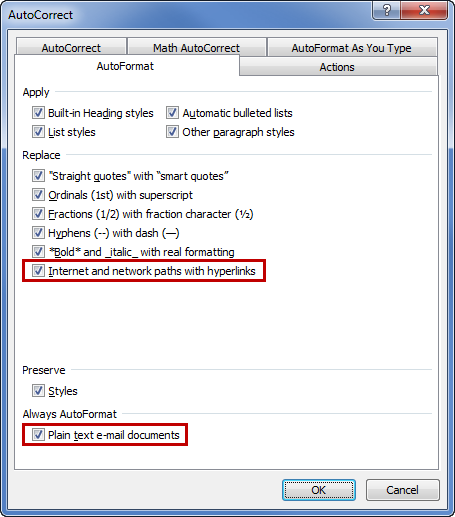
The above settings are responsible for recognizing hyperlinks in your emails.

