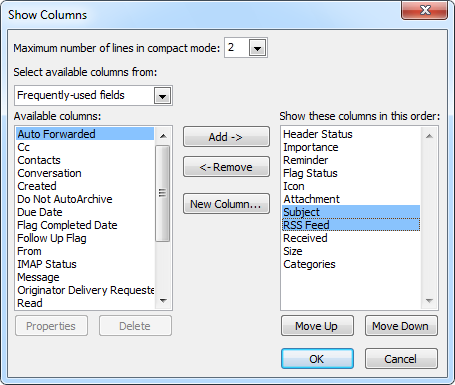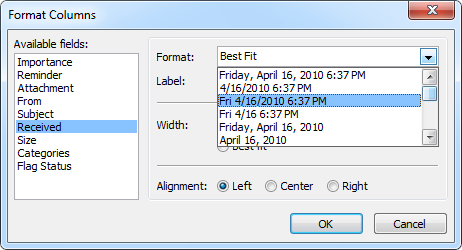I have a few personal folders/data files, and 1 of it is password-protected.
Back in Outlook 2003, I'm only prompted for the password if I actually accessed the folder. Now in 2007/2010, the pop-up comes up as soon as I start up Outlook.
How do I stop this from happening?
► Continue to the answer

Since recently my calendar shows (2) behind it in blue.
Did I somehow copy my calendar? I cannot rename it back either.
► Continue to the answer

I got a new PC with Outlook 365 on it. I copied the pst-file from my old computer running an older version of Outlook to the new one but now I'm missing all my Categories in Outlook.
How do I get them to into Outlook 365?
► Continue to the answer
I installed Outlook on my new machine and transfered the emails that I had downloaded already.
I have Outlook set to leave a copy on the server but now that I have reconfigured Outlook with my email account, it starts to download all the emails again.
How can I prevent this?
► Continue to the answer
I have a lot of activities and the due dates are not that important to me. I do however give them all a name that starts with specific keywords such as "Inside", "Outside", "To Do", "Car", "Computer", "Betatesting", "Banking", etc...
Is there any way I can sort my tasks alphabetically? The Outlook Today options doesn't give that sorting option.
► Continue to the answer
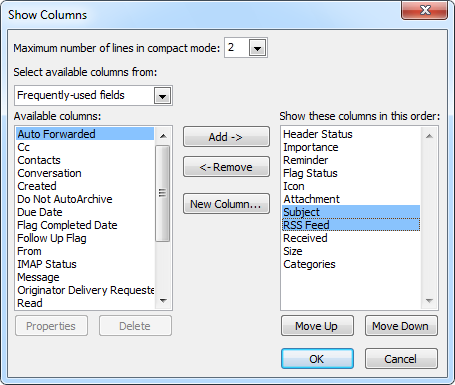
When looking at an RSS Feed, I see the author or the feed's name in bold all the time. I find the subject more important and there is no need to see the same feed name in the feed's folder over and over again.
How can I modify this?
► Continue to the answer

Within our company, we like to use Voting emails to decide on various things. However, not everything is a Yes/No/Maybe or Accept/Reject question.
For instance, what to get for lunch (we use it for more serious business stuff as well though).
How do I define my own answers when creating an email with voting buttons?
► Continue to the answer
I am trying to set up the RSS feeds reader of Outlook.
When I click on the RSS icon of a web page, I get the option to add the feed to IE but not to Outlook.
How do I get it to add to Outlook?
► Continue to the answer
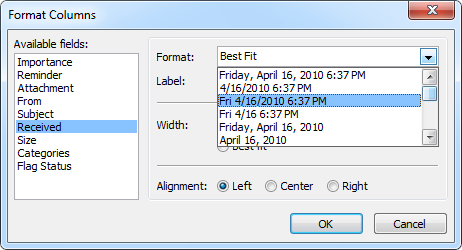
When looking at the time and date notation of my emails I noticed they are inconsistent.
Within a single folder I can see the following formatting;
- 21/04
- 20/04 15:23
- 22/04 Wed
How can I make them show all in the same format?
► Continue to the answer
Is there a way to create a rule that looks for certain words in the message body and only if it finds all these words in the message it will apply a certain action?
Right now, when using the "with specific words" condition it behaves like an OR operatator.
► Continue to the answer

Use
"BH93RF24" to get a discount when ordering!