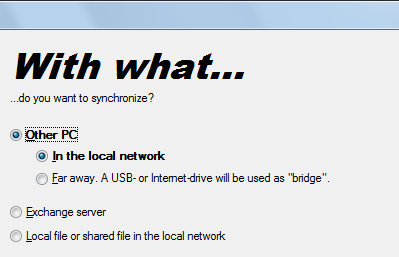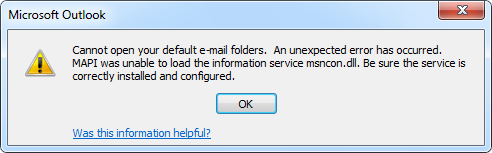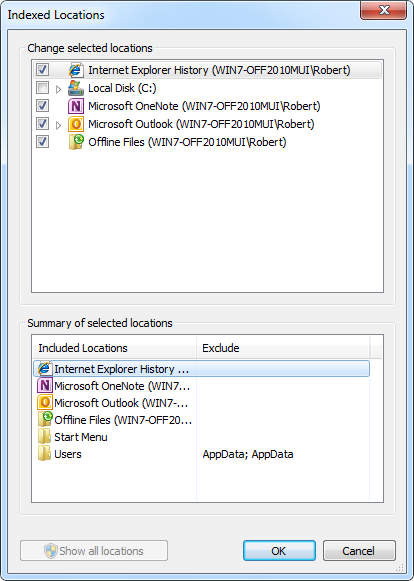When clicking on a hyperlink within an email I get the following error;
"This operation has been cancelled due to restrictions in effect on this computer. Please contact your system administrator."
I am the administrator of this computer. How can I use these deactivated links again as currently links do not open at all?
► Continue to the answer
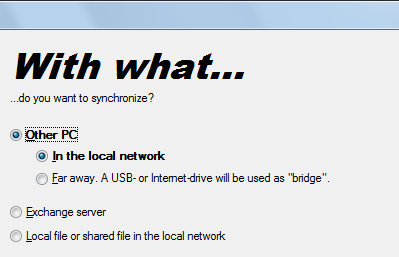
My mobile phone allows me to sync my contacts and calendar with Outlook on my main machine. I'm using a laptop as well and the sync application allows me to sync my contacts and calendar information back to Outlook on my desktop. I'm using POP3 and therefore I cannot sync all my mail folders with the server.
Is there a way I can have this "plug it in and it syncs" functionality with my email as well such as via a USB flash drive?
► Continue to the answer
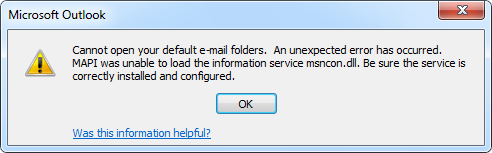
When starting Outlook I get the following error;
"Cannot open your default e-mail folders. An unexpected error has occurred.
MAPI was unable to load the information service msncon.dll. Be sure the service is correctly installed and configured."
How do I solve this?
► Continue to the answer

I'm using Microsoft Office Outlook but I'm getting requests from Outlook Express to compact messages. The full prompts read;
"To free up disk space, Outlook Express can compact messages. This may take a few minutes."
Why am I getting these prompts when I use Outlook and not Outlook Express and can I turn them off?
► Continue to the answer

When trying to import an Excel sheet with contacts into Outlook I get the error;
"An error has occurred in the Microsoft Excel translator while getting the contents of a file system.
The Microsoft Excel file <filename> has no named ranges. Use Microsoft Excel to name the range of the data you want to import."
How do I do that?
► Continue to the answer

A company I work with a lot changed its name (it actually got taken over by another company). I have quite a few contacts from that company in my Outlook.
How can I update the company name of those contacts without editing every single one manually?
► Continue to the answer

My work involves updating a spreadsheet with new information and then send out this updated spreadsheet directly to several customers. At the end of the week, I also have to send them the latest report.
The way I do this now is by using a draft message which is pre-addressed already. Once I'm done updating, I open a copy of this draft, add the latest spreadsheet as an attachment and send it out.
For the report I do something similar and have a recurring task reminder set at the end of the week to remind me to send it out.
Since this is a very large part of my work (I update multiple spreadsheets and send out multiple reports), the Outlook process is rather cumbersome. Is there any way I can skip a few steps in this process?
► Continue to the answer
I'm using Notes a lot and usually also have quite long notes. There seems to be no scrolling bar for a Note window and I often find myself resizing the note or walk through it with my cursor keys.
Is there a way to enable the scrollbar or any other way to read long notes more easily?
► Continue to the answer
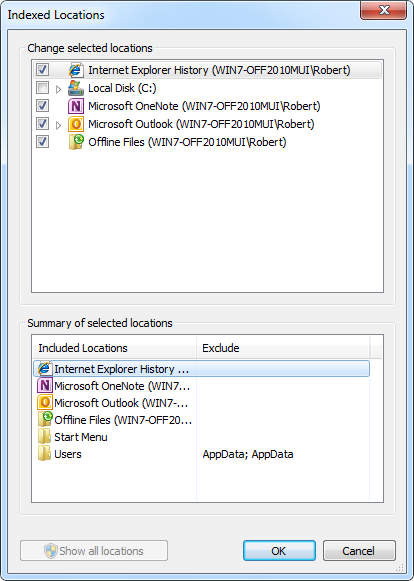
Is there a way to use Windows Desktop Search only for Outlook and not use the rest of the searching capabilities?
I find it usefull for Outlook but have no need to index the rest of my data on my machine.
► Continue to the answer

Use
"4PM76A8" to get a discount when ordering!