Send meeting details in emails rather than as an invite or ics-attachment
Internally, we all use Outlook and we send each other invites for meetings as well, which works great.
However, when external people are invited as well, they sometimes complain that they can’t open the ics-attachment. Apparently, they are not using a mail client with Calendar support.
Is there any way to quickly send out the meeting details in an email as text without having to type it all manually?
 Even though the ics-format is an open standard and most mail clients (including web based) have Calendar support, some mail clients still don’t (like various mobile clients) or some people still prefer a physical Calendar to write their appointments in.
Even though the ics-format is an open standard and most mail clients (including web based) have Calendar support, some mail clients still don’t (like various mobile clients) or some people still prefer a physical Calendar to write their appointments in.
Of course, you need to be able to account for them as well and luckily creating a nicely structured email with the meeting details in them is quite easy to do.
Drag & drop or Copy to Folder
Important is that you already have the appointment in your Calendar yourself.
Once you have that, drag & drop the calendar item out of your Calendar and onto the Mail section in your Navigation Bar or onto the Inbox folder itself. Outlook will automatically create a new mail message with the appointment details as text.
Another way to do it is to select the appointment and press CTRL+SHIFT+Y to initiate the “Copy to Folder” command and then select the Inbox folder. The result will be the same.
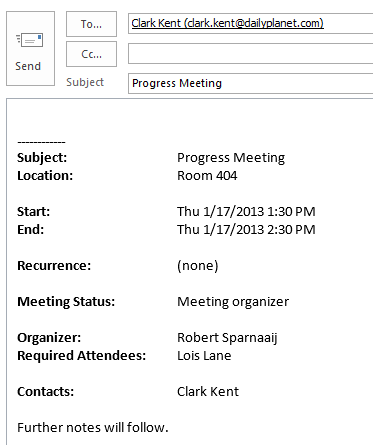
An e-mail containing the meeting details in a nice overview.
Extra tip: Enable the Contact Linking field so you can add the people who you have invited via regular emails to this field and maintain a complete overview of all your invitees.

