Do not include weekends on Calendar printout
When printing my weekly or monthly calendars, I'd like to print the week days only as that is my work schedule. The weekends are my own and thus are always empty for my work calendar.
To optimize the printing output and increase the display size of the actual working days, omitting Saturdays and Sundays would be great (like you can hide them in the Work Week Calendar View).
Is it possible to do this for printing as well?
It is indeed possible to hide the weekends in your printout and only print your configured working days. However, the option is a bit hidden within the various printing dialogs and options.
You can select to print only work days via:
File-> Print-> select your preferred Weekly or Monthly style-> button: Print Options-> button: Page Setup-> option: Only Print Workdays
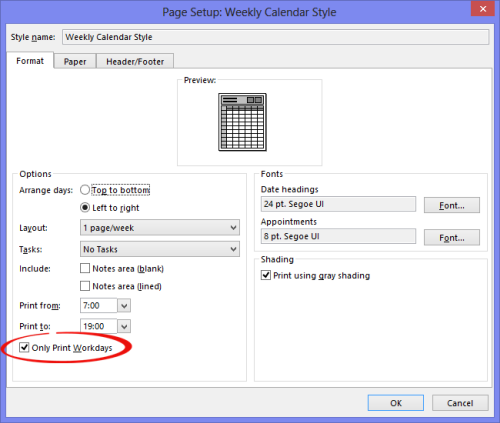
Optimize your printed working schedules by removing the weekends.
(click on image to enlarge)

