IMAP and always download full items
I configured my account as an IMAP account and noticed that it will only download the message when I actually click on the message. This is actually quite annoying when I'm not connected to the Internet at that time.
How can I configure it so that it will directly download the message in full without clicking on it first?
Up until Outlook 2007, by default an IMAP account will indeed be set to “Download headers only”. With Outlook 2010, this default has changed to “Download complete item including attachments”. You can change these default settings in your Send/Receive settings.
Note: This option no longer exists in Outlook 2013. For IMAP accounts, Outlook 2013 will always download the full items and there is no option to set it back to “Download headers only”.
Send/Receive settings
To edit your Send/Receive settings, press CTRL+ALT+S and press the Edit… button.
Another way of reaching this dialog is via;
- Outlook 2007 and previous
Tools-> Options…-> tab Mail Setup-> button Send/Receive…-> Edit… - Outlook 2010
File-> section Options-> section Advanced-> button Send/Receive…-> Edit…
If you’ve got multiple accounts configured, select your IMAP account in the left column.
Configure download behavior
How to configure the download behavior depends on your version of Outlook and your desired settings.
- Outlook 2003 and previous
In the Folder Options section, select a folder and change the option from from “Download headers only” to “Download complete item including attachments”. You’ll have to do this for each individual folder; there is no way to change this for all folders at once. - Outlook 2007 and Outlook 2010
Under “Receive mail items” you can change the download method for all folders at once. If you want to control it on a per-folder basis, then you’ll have to select the option “Use the custom behavior defined below”.
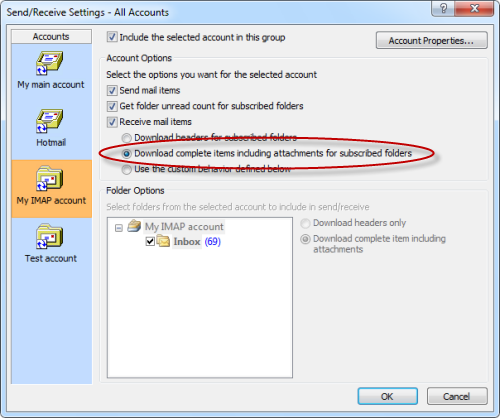
Outlook 2003 and previous do not have the option to manage all folders at once.

