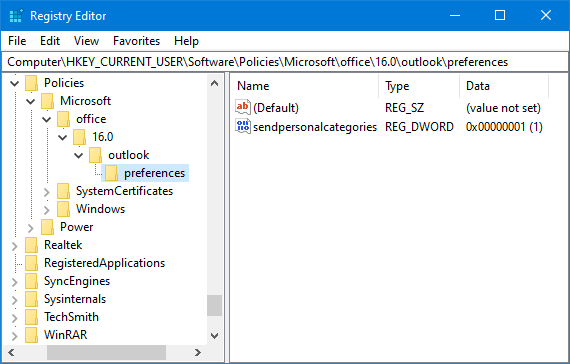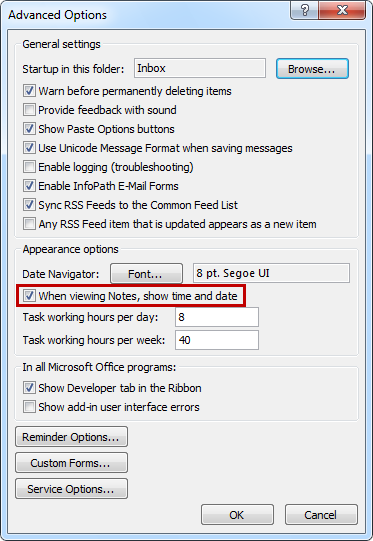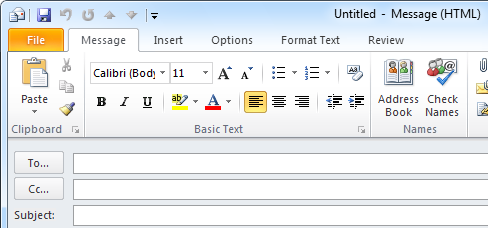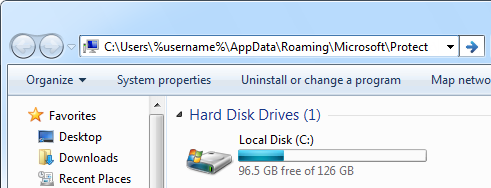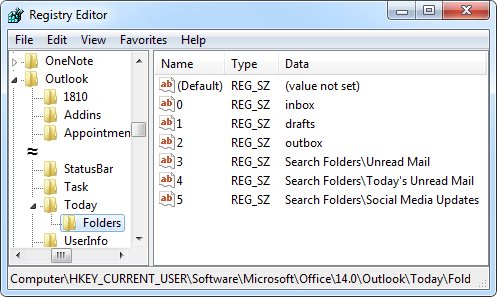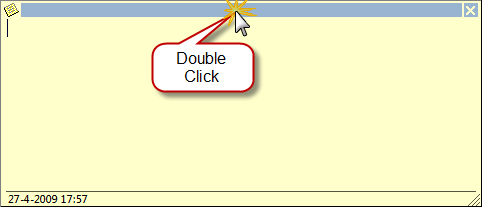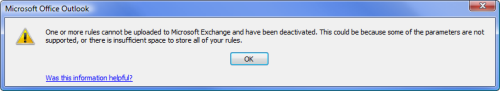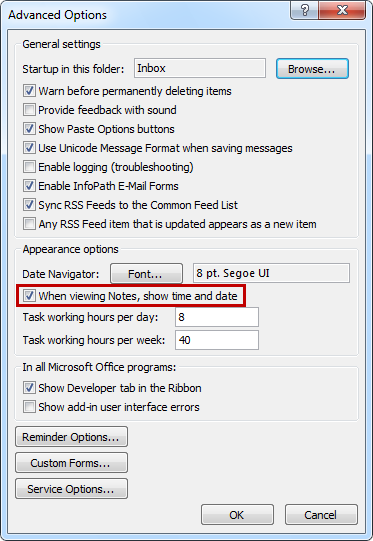
In Outlook itself I can hide the Status Bar via Tools-> Status Bar. It still shows when I open a Note.
How can I remove the Status Bar there?
► Continue to the answer

I’ve directly opened an attached Word document, did some editing and then saved it, without using "Save as" to select a folder. I have no idea where I have saved it now.
Is it still possible to recover the edited file (the document)?
► Continue to the answer
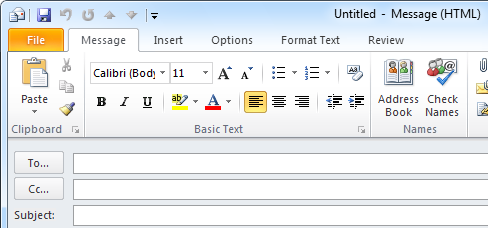
When composing a new email, I don't see the Send button anymore.
Where did it go? It used to be there.
► Continue to the answer
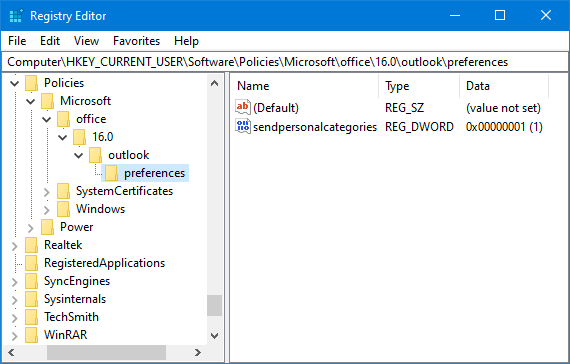
I sort my email by using Categories and I do the same for my outgoing emails.
When I forward or reply to a message that I have Categorized, my Categories are being removed for this forward or reply message and I need to reassign them.
Can I configure Outlook to automatically assign the Categories of the original message when forwarding or replying to a message? This would then automatically sort my outgoing emails.
► Continue to the answer
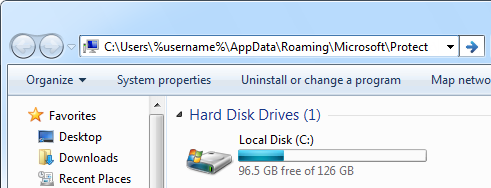
Each time I start up Outlook 2007 on Windows Vista I get a password prompt.
How can I make Outlook to remember my password?
► Continue to the answer
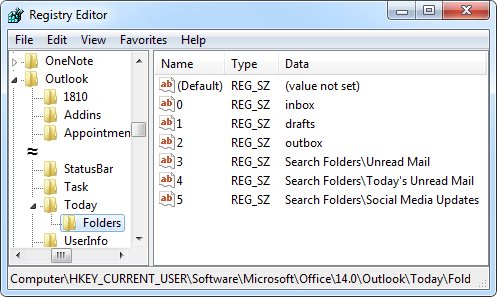
When selecting folders to display in Outlook Today I cannot add Seach Folders like Unread Mail.
Is there any way to do this?
► Continue to the answer

In Outlook 2003 I used categories to define the kind of task or appointment and the contacts field to connect the task/appointment to contacts. In Outlook 2007 the contacts field is gone and there is no way to enter a contact (or group of contacts) to a task.
Is there a way to add contacts to tasks/appointments in Outlook 2007?
► Continue to the answer

When I send a message, I get it returned with a message from System Administror;
550 #5.1.0 Address rejected
553 Sorry, that domain isn't in my list of allowed rcpthosts
Relaying prohibited
How do I fix this?
► Continue to the answer
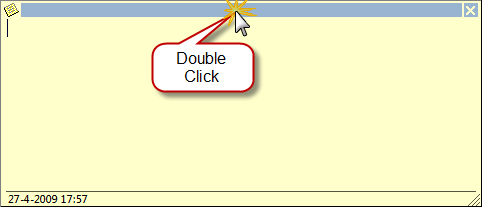
When I create a new Note it fills my entire screen. I cannot resize it and there is no button either to resize it either like I can do with other windows.
How can I get the size for my Notes back to normal size?
► Continue to the answer
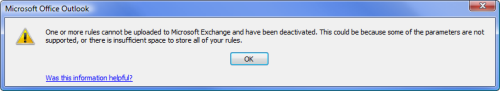
I have a couple of rules configured already and today I wanted to add another one but when saving the rule I get the error that I don't have enough space for that. I just cleaned up my mailbox and I have enough space left in my mailbox.
How can I make Outlook to save this rule?
► Continue to the answer

Use
"4PM76A8" to get a discount when ordering!