Not receiving Delivery Receipts
I’ve sent out some really important emails and for these emails not only did I request Read Receipts, I also requested Delivery Receipts.
I do this because Read Receipts aren’t sent until the recipient actually reads the message and even then, these Read Receipts can be cancelled by the recipient or can otherwise get “lost” as well.
From my understanding, Delivery Receipts should be returned as soon as the message is delivered in the online mailbox of the recipient, which should be within a few seconds. However, I never seem to get these even though the messages are clearly being delivered.
How can I reliably get Delivery Receipts back when requested?
 Technically speaking, Delivery Receipts indeed should be returned as soon as the message has reached its intended destination; The mailbox of the recipient.
Technically speaking, Delivery Receipts indeed should be returned as soon as the message has reached its intended destination; The mailbox of the recipient.
However, since the original idea of the Delivery Receipt, much has changed; The email infrastructure has become much more reliable but the infrastructure is also being abused more.
These and other developments have made the Delivery Receipt an obsolete or unwanted part of the email standard. Luckily, there are other ways to verify or confirm proper email delivery.
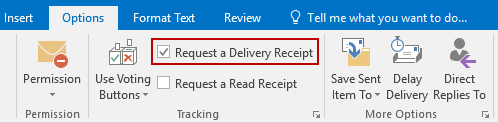
Requesting a Delivery Receipt for a message can be done on the Options tab.
Abuse, Redundancy and Error Reports
 An example of abuse of the Delivery Receipt feature would be when spammers send out a mass email with a Delivery Receipt request to a list of obtained or generated addresses. The return of the receipt would reveal to spammers which email addresses still exist and/or whether or not a certain spamming technique worked and the mail got delivered to the mailbox of the recipient.
An example of abuse of the Delivery Receipt feature would be when spammers send out a mass email with a Delivery Receipt request to a list of obtained or generated addresses. The return of the receipt would reveal to spammers which email addresses still exist and/or whether or not a certain spamming technique worked and the mail got delivered to the mailbox of the recipient.
As a result, most mail servers are nowadays configured not to send out Delivery Receipts to emails coming from the Internet.
 Luckily, as mentioned, the email infrastructure has also become much more reliable and mail servers are now basically always online (which wasn’t the case waaaay back when, when email was invented). You can pretty much assume (yes, I know!) that an email which you’ve sent is being delivered within minutes (if not seconds) after the mail leaves your Outbox.
Luckily, as mentioned, the email infrastructure has also become much more reliable and mail servers are now basically always online (which wasn’t the case waaaay back when, when email was invented). You can pretty much assume (yes, I know!) that an email which you’ve sent is being delivered within minutes (if not seconds) after the mail leaves your Outbox.
If it wasn’t successful, you’ll usually receive an error message pretty soon after (also within minutes or even seconds) either from Outlook, your mail server or the mail server of the recipient.
Exchange Delivery Reports
 While the aforementioned reverse method works just as well in the vast majority of cases, there are still a couple of scenarios where a Delivery Receipt would have given that little extra bit of certainty.
While the aforementioned reverse method works just as well in the vast majority of cases, there are still a couple of scenarios where a Delivery Receipt would have given that little extra bit of certainty.
A thing that you can do when you have an Exchange on Premises or Exchange Online (Office 365 for Business) mail account is to check the Delivery Report of the server itself; You don’t have to be an Exchange administrator to do this.
While this doesn’t confirm the actual delivery to the mailbox of the recipient, it does confirm that the email was processed by your mail server and whether the mail server was able to successfully deliver it to another mail server that is responsible for delivering it to the final recipient. This also means that in case something did go wrong after that stage, your configuration and the email service that you are connected to didn’t drop the message.
To open this report, double click on your message to open it in its own window and then choose;
- File-> Delivery Report
This will open your browser and requires you to logon to Outlook on the Web (OWA) if you aren’t already. It will then lookup the message in the logs on the mail server and show you the results in a human readable format with server names and time stamps.
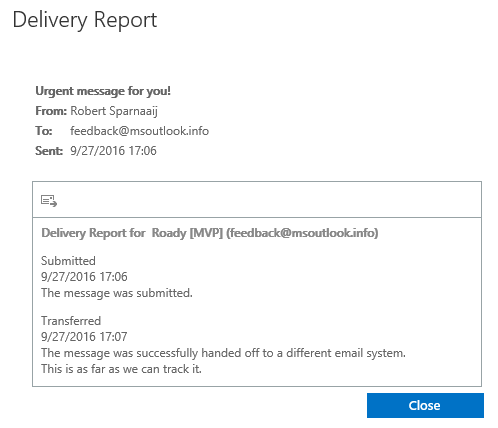
Exchange Delivery Report for a sent message.
Extra tip!
A pretty cool thing about this feature is that it works for emails that you’ve received as well. In that case, it also shows you all the message rules that have been applied to it. This is a great way to troubleshoot your rules in case a message unexpectedly got delivered to the wrong folder.
Final bit of advice
 While the emailing technology is a great thing and very reliable in practically all cases, if something is really important to you and you must be absolutely certain that the email has arrived and that the recipient is aware of it; Call the recipient!
While the emailing technology is a great thing and very reliable in practically all cases, if something is really important to you and you must be absolutely certain that the email has arrived and that the recipient is aware of it; Call the recipient!
Nothing beats having a direct confirmation by the recipient him-/herself.

