iCloud and Outlook 2007 support; APLZOD.DLL error. The set of folders cannot be opened
I’m using Outlook 2007 and up until recently, I had no issues using that with iCloud. Now I receive the following error;
The set of folders cannot be opened. An unexpected error has occurred. MAPI was unable to load the information service C:\PROGRA~2\COMMON~1\Apple\INTERN~1\APLZOD.dll. Be sure the service is correctly installed and configured.
I’ve verified that I’m using the latest version of iCloud and I tried signing out of iCloud and then signing back in, but it still doesn’t work with Outlook.
How do I get iCloud to work with Outlook 2007 again or has support been dropped for it?
 Apple has not (yet) dropped iCloud support for Outlook 2007 but an additional security check that was added by a recent security update for Outlook 2007 will indeed result in a broken iCloud integration.
Apple has not (yet) dropped iCloud support for Outlook 2007 but an additional security check that was added by a recent security update for Outlook 2007 will indeed result in a broken iCloud integration.
Update:
Apple no longer supports iCloud in combination with Outlook 2007. Therefor, the workaround mentioned below may stop working as well.
You can still re-enable iCloud integration with Outlook 2007 by disabling this security check via the Registry.
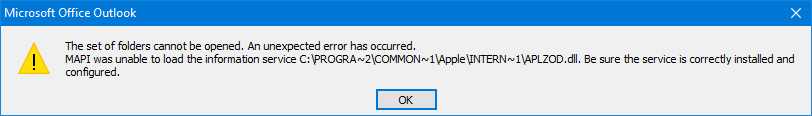
Error when trying to access iCloud in Outlook 2007.
Note: Outlook 2010 and later are not affected by this as they include more modern security checks to trust specific add-ins.
AllowUnregisteredMapiServices Registry value
 To be able to use iCloud with Outlook 2007 again, you’ll need to set the
To be able to use iCloud with Outlook 2007 again, you’ll need to set the AllowUnregisteredMapiServices Registry value to 1.
By doing this, you will disable a security check of Outlook regarding the contents of the MAPISVC.inf file. This security check was introduced with the June 2017 update for Outlook 2007 (KB3191898).
iCloud (and several other add-ins) are using values in the MAPISVC.inf file which are not officially supported in Outlook 2007. This could pose a security risk when used as Outlook 2007 doesn’t have any mechanisms in place to verify whether they are malicious references or not (later versions of Outlook do).
Key: HKEY_CURRENT_USER\Software\Microsoft\Office\12.0\Outlook\Security
Value name: AllowUnregisteredMapiServices
Value type: REG_DWORD
Value: 1
As this path might not exist in your Registry yet, you’ll need to create it first. If you are not really into editing the Registry yourself, you can also download this zip file. It contains a reg-file which you can double click to add it to the Registry.
Support for Outlook 2007 has ended!
 While setting the above Registry value will allow you to use iCloud with Outlook 2007 again, it really is recommended to upgrade to a newer version of Outlook and not just because of the aforementioned security risk.
While setting the above Registry value will allow you to use iCloud with Outlook 2007 again, it really is recommended to upgrade to a newer version of Outlook and not just because of the aforementioned security risk.
Microsoft has ended support for Outlook 2007 on October 10, 2017. Microsoft will no longer provide any new security updates for Outlook 2007. This can put your computer at risk, even with an up-to-date virus scanner or malware suite installed on your computer.
Apple has dropped iCloud support for Outlook 2007 as well and integration may no longer work even after implementing the workaround mentioned in this article.

