Outlook Web App for Office 365 Home
I'm using Office 365 Home which also comes with “Web App” and “On Demand” editions of the Office applications. While I can see Word, Excel, PowerPoint Access and Publisher, Outlook is sadly missing.
How do I gain access to the Outlook Web App?
Outlook Web App isn't part of the “Web App” and “On Demand” applications of Office 365 Home Premium. As your mail account is already available via the web mail provided by the ISP hosting your mailbox, that is basically your Web App right there.
Outlook Web App
 Outlook Web App does exist though, but it is the web interface for mailboxes that are hosted on an Exchange server like Exchange Online of the Office 365 for Business offerings by Microsoft. However, this mailbox isn't free and not part of the Office 365 for Home offerings.
Outlook Web App does exist though, but it is the web interface for mailboxes that are hosted on an Exchange server like Exchange Online of the Office 365 for Business offerings by Microsoft. However, this mailbox isn't free and not part of the Office 365 for Home offerings.
A free alternative is Outlook.com which syncs your Mail, Calendar, Contacts and Tasks with Outlook, as well as with mobile devices such as smartphones and tablets.
Install Outlook
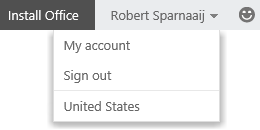 To use Outlook, you must use the “Install Office” link at the top right corner or click on the “My account” link left from your name.
To use Outlook, you must use the “Install Office” link at the top right corner or click on the “My account” link left from your name.
You can then also see how many installations you have left, select your Office language and whether you want to install the 32-bit or 64-bit version.

